- Project Name : 360 LIMS
- Project Version : 1.0
- Online Documentation : https://docs.360lims.com
- Support : [email protected]
Introduction
First of all, Thank you so much for purchasing this project and for
being
my loyal customer.
You are awesome!
You are entitled to get free lifetime updates to this product +
exceptional support from the author directly.
360 LIMS is an integrated website and mobile application to manage the medical laboratories system, as it fulfills all the needs of medical laboratories from all their professional aspects, as it allows the users of the system the results of medical tests and facilitates communication and cooperation between laboratory employees and extracts all the required reports from the laboratory. Patients can follow up test reports, lab branches, and submit a home visit request.
Technologies Used
- Laravel framework version 7
- HTML , CSS , Javascript , JQUERY (Website)
- React Native ( Mobile )
- Google Maps
- Twilio SMS Gateway
Local installation
-
Download Wamp from this link
https://www.wampserver.com/en/#download-wrapper -
Install Wamp Server
if you can't install wamp serve , you can check this video
-
Install 360 LIMS with wamp local server
Online Installation
Requirements
you will need to make sure your server meets the following requirements:
- PHP >= 7.2.5
- BCMath PHP Extension
- Ctype PHP Extension
- Fileinfo PHP extension
- JSON PHP Extension
- Mbstring PHP Extension
- OpenSSL PHP Extension
- PDO PHP Extension
- Tokenizer PHP Extension
- XML PHP Extension
Let's start installing our 360 LIMS project on server
Mobile Installation Guide
Requirements
You will need to make sure your PC have the following requirements:
- nodejs 10 or above
- React Native 0.63.2
- Android Studio IDE
- Xcode IDE
-
Customization
API URL - replace the word [YOUR_DOMAIN] with your domain
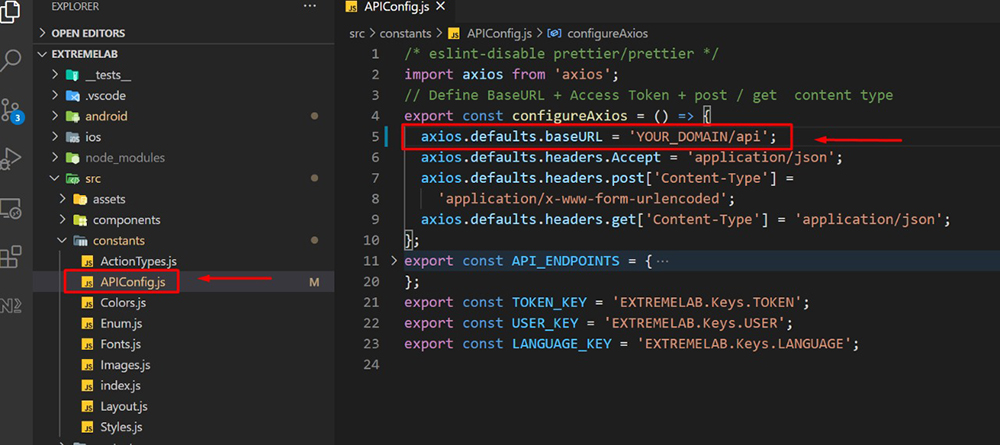
-
Run Mobile Application on Local development environment
-
For build Android
- cd [RN_PROJECT]
- $ npm install
- $ cd android
- $ ./gradlew clean
- $ ./gradlew assembleRelease && react-native run-android --variant=release
-
For build IOS
- cd [RN_PROJECT]
- $ npm install
- $ cd ios
- $ pod install
- $ xcodebuild clean archive -workspace [YOUR_RN_PROJECT]/ios/[YOUR_APP_NAME].xcworkspace -scheme [APP_NAME] -archivePath [ARCHIVE_PATH]/[ARCHIVE_NAME].xcarchive | xcpretty
-
- [RN_PROJECT] is the path of 360 LIMS project
- [APP_NAME] is 360 LIMS
- [ARCHIVE_PATH] is the path of archive where to save IPA file
- [ARCHIVE_NAME] the name of IPA (By default is the same as APP_NAME)
Notes
Demo
Admin Portal
- Link (Online): https://demo.360lims.com/admin/auth/login
- Email: [email protected]
- Password: 123456
Patient Portal
- Link (Online): https://demo.360lims.com
- Patient Code: 1593914720
Mobile Demo
- Download App : https://play.google.com/store/apps/details?id=com.patient360lims
- Patient Code: 1593914720
Settings Guide
-
Setup main laboratory information:
- Laboratory name
- Currency
- Default Language
- Timezone
- Phone
- Website
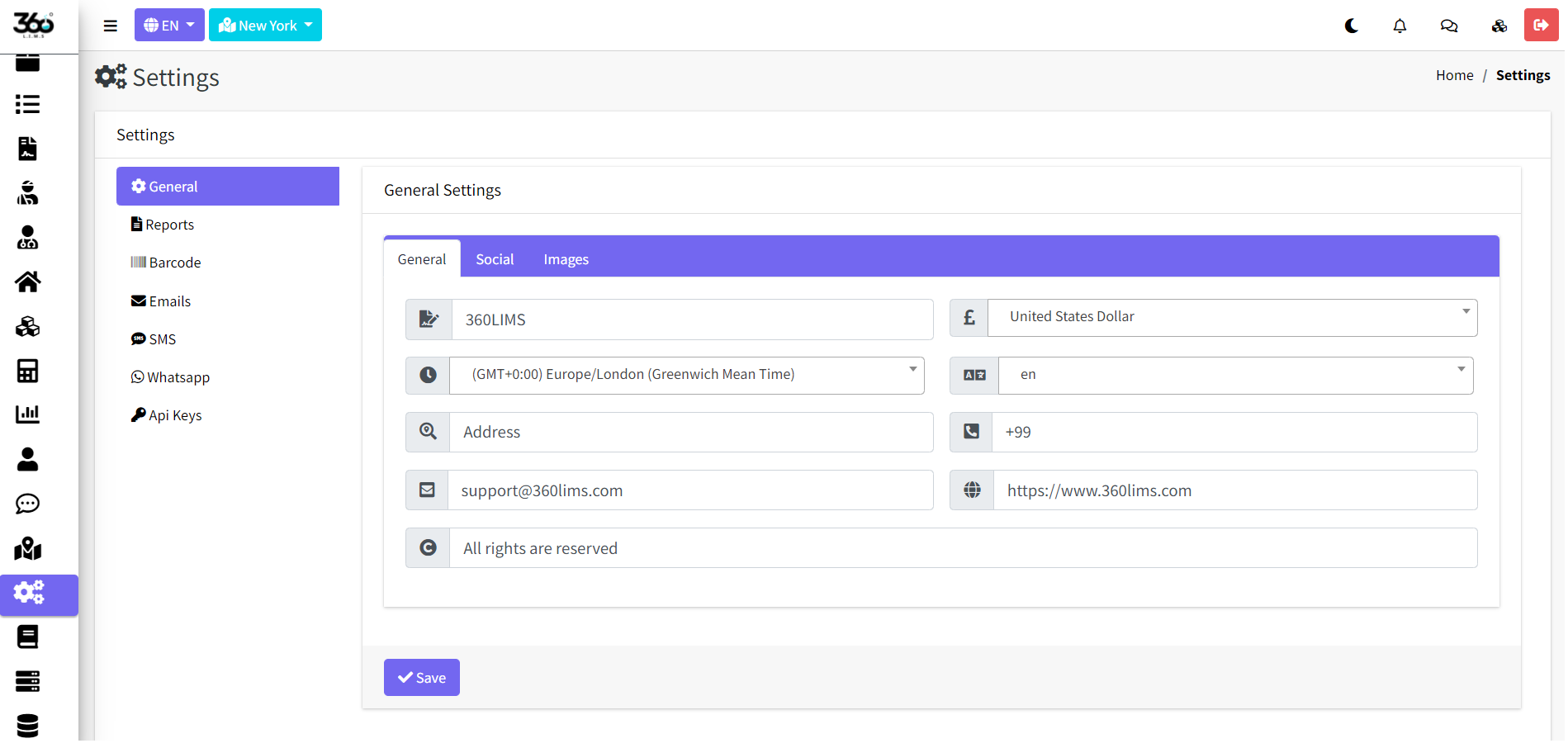
-
Enter social network links:
- Facebook , Whatsapp , Twitter and Youtube
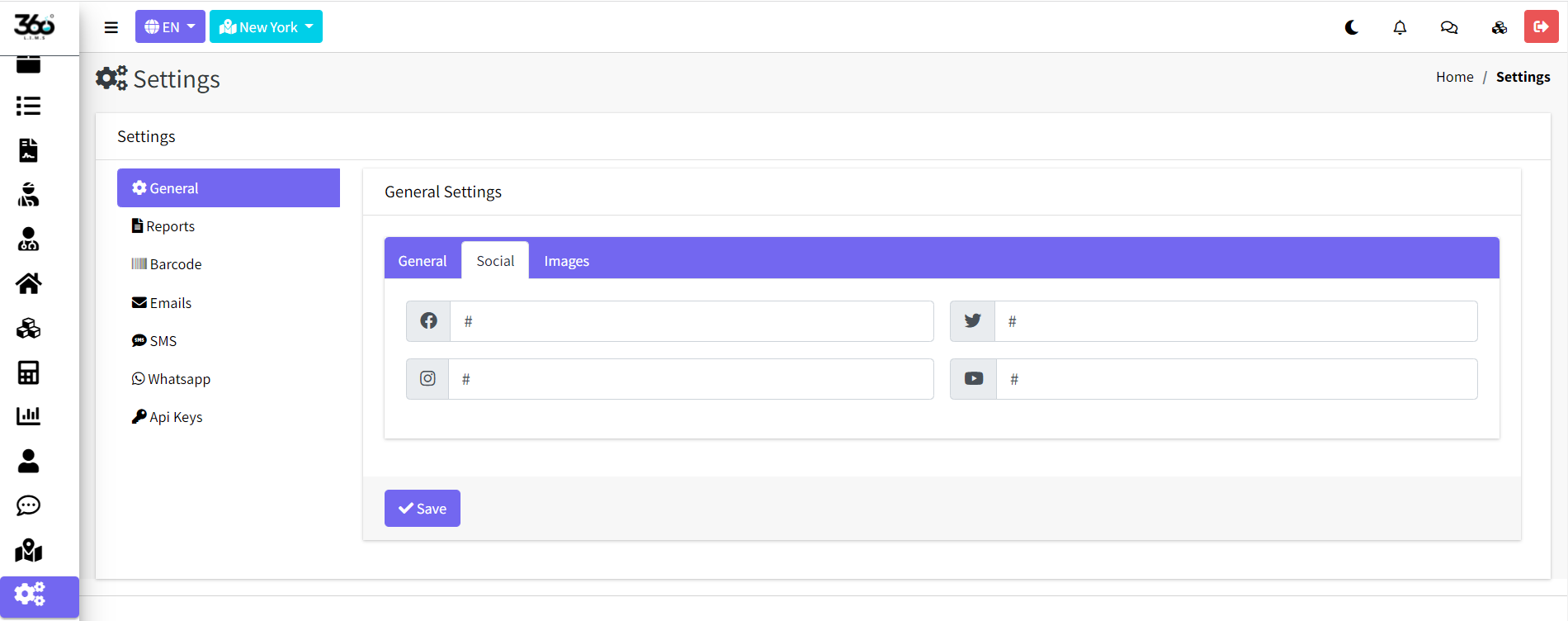
-
Change images :
- Laboratory logo
- Reports logo
- Login banner
- Loader image
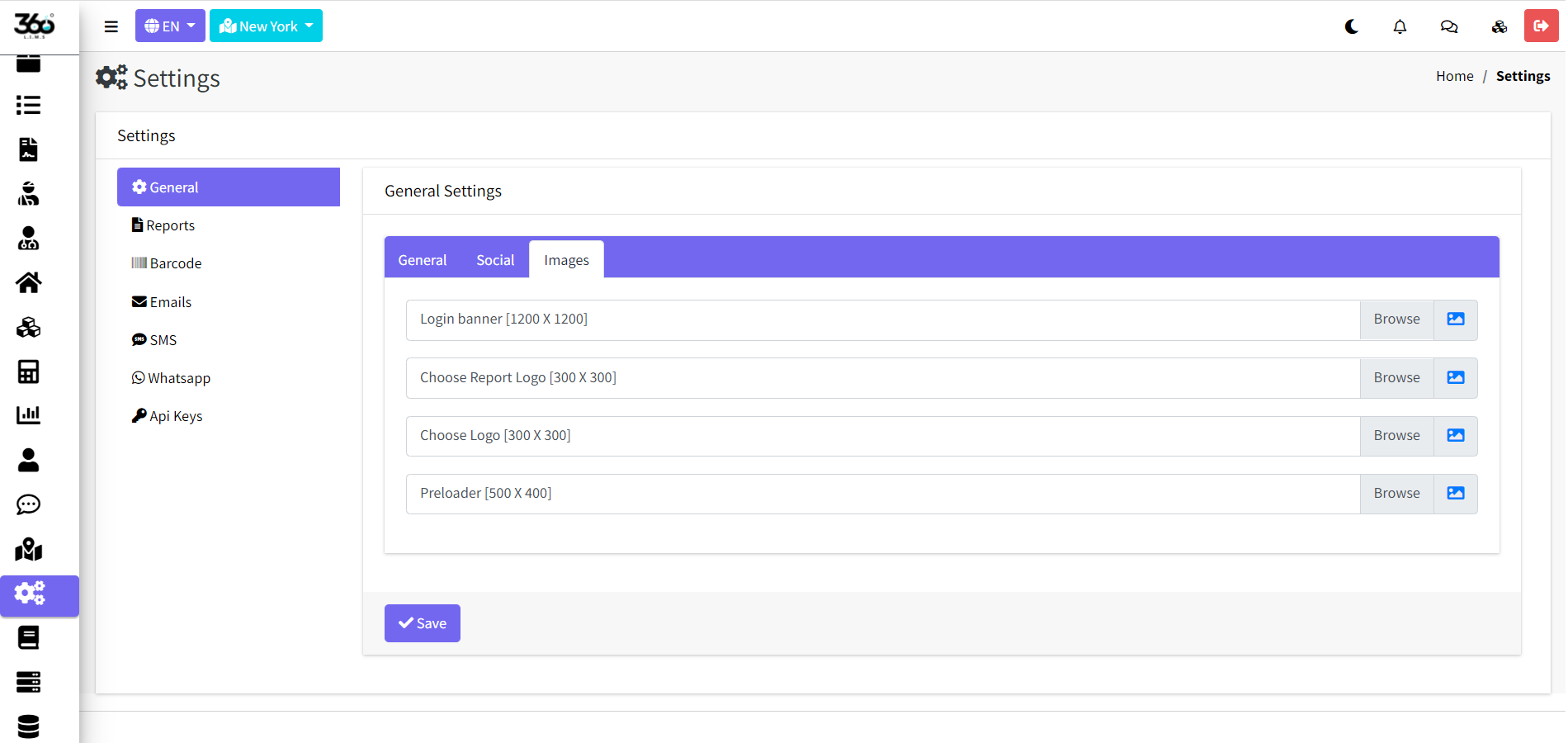
-
Report format settings:
- Hide or show ( Header , Footer , Electronic signature , QRCode , Patient avatar )
- Change header format by changing border , background color , text color , font size and font family
- Change content format by changing border , background color , text color , font size and font family
- Change footer format by changing border , background color , text color , font size and font family
- Add report header , footer and watermark as images for each branch
- Enter footer content for each branch
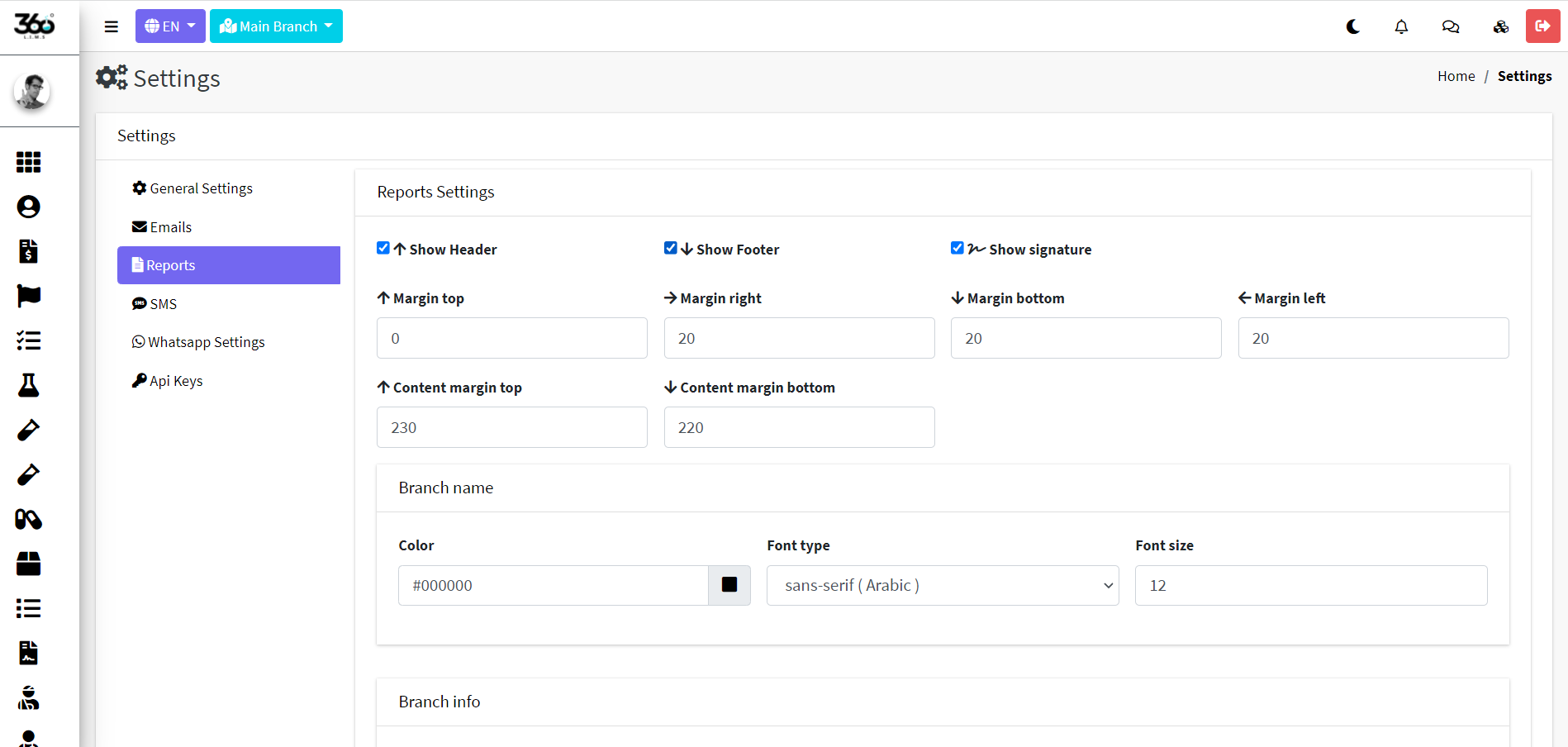
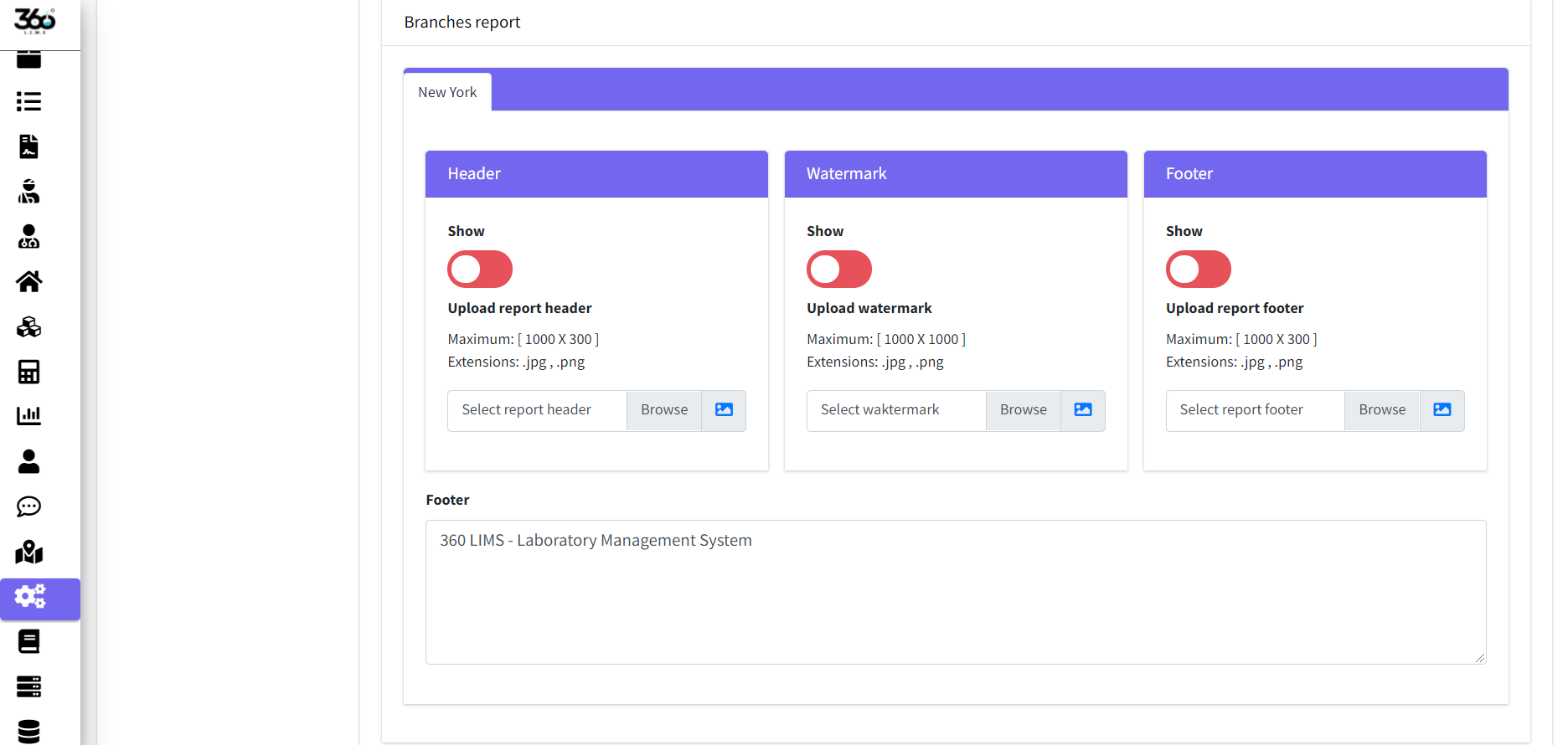
-
Barcode settings
- Change barcode type and label dimension
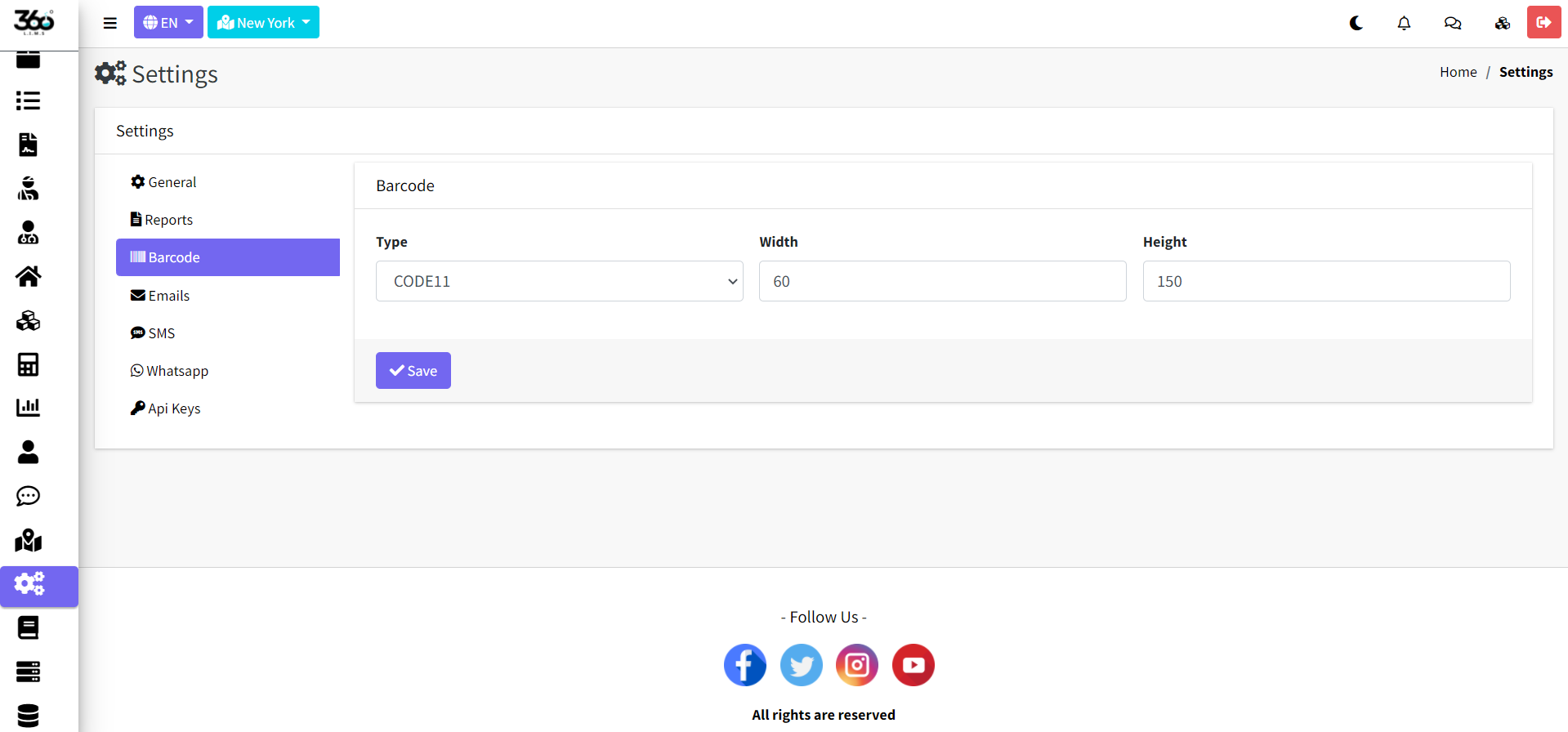
-
Email settings :
- Change email configurations
- Manage email notifications
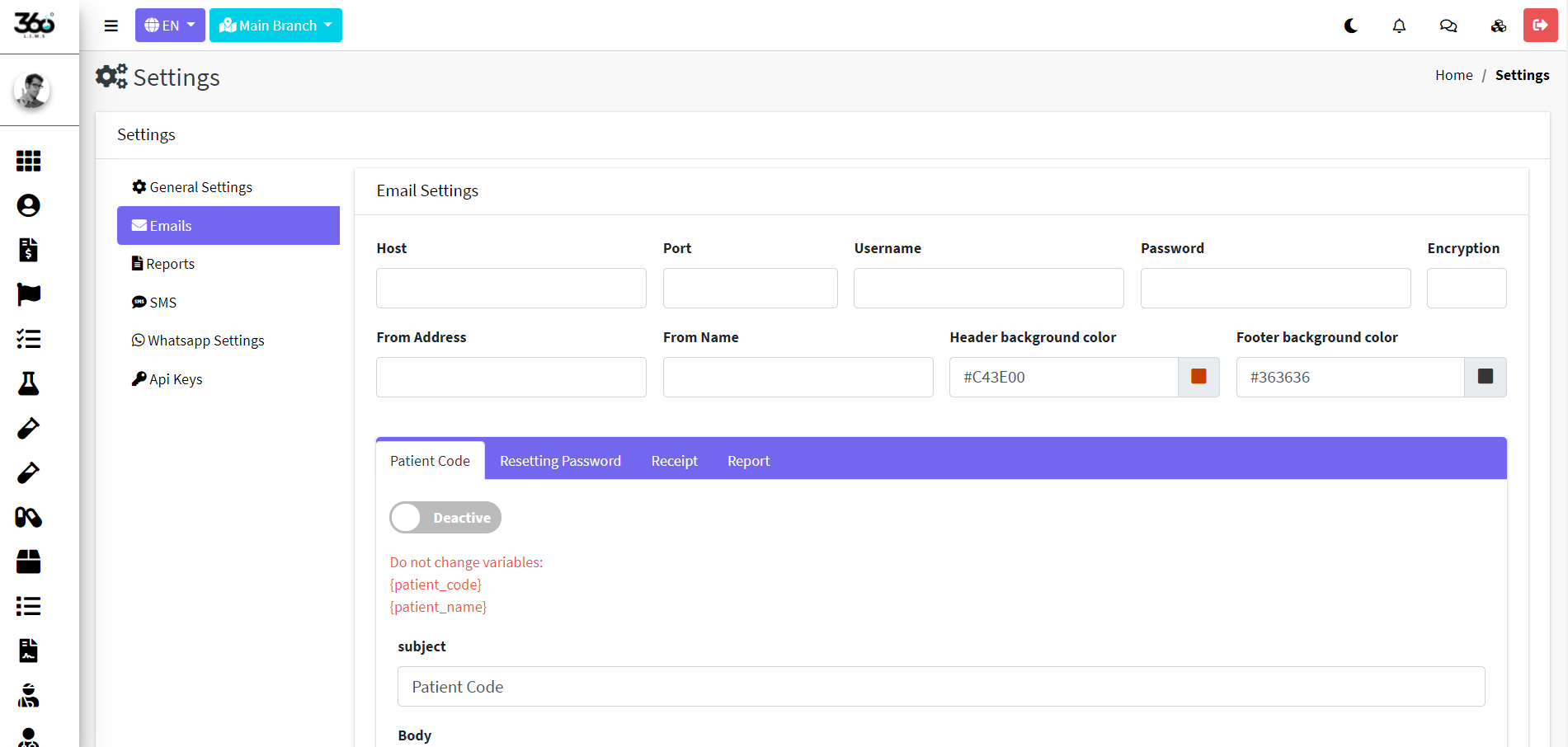
-
SMS settings :
- Select your SMS gateway , and enter your configurations
- Integrated with most popular sms gateways ( Nexmo , Twilio , Local Text (indian) , Infobip)
- Manage notifications
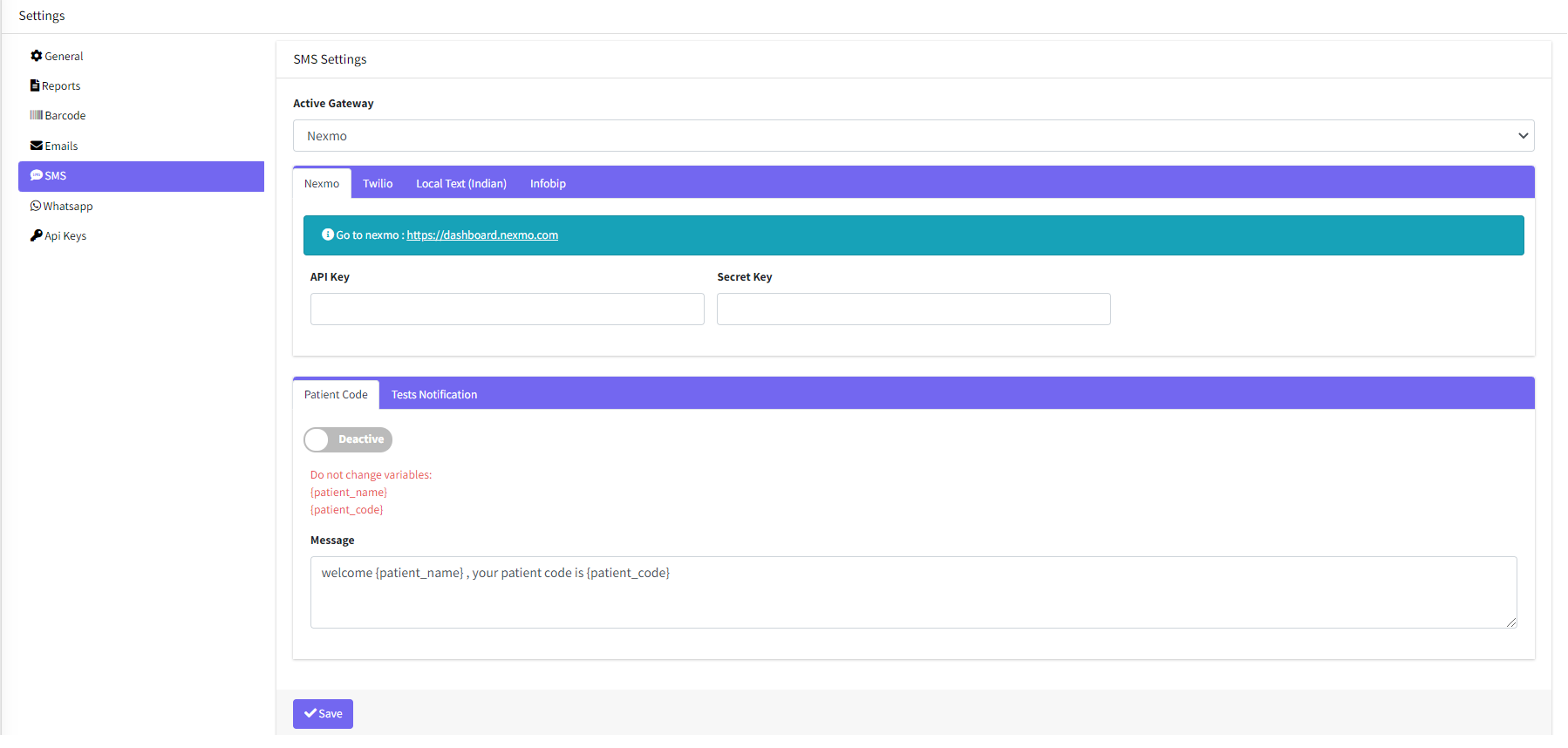

-
Whatsapp Settings
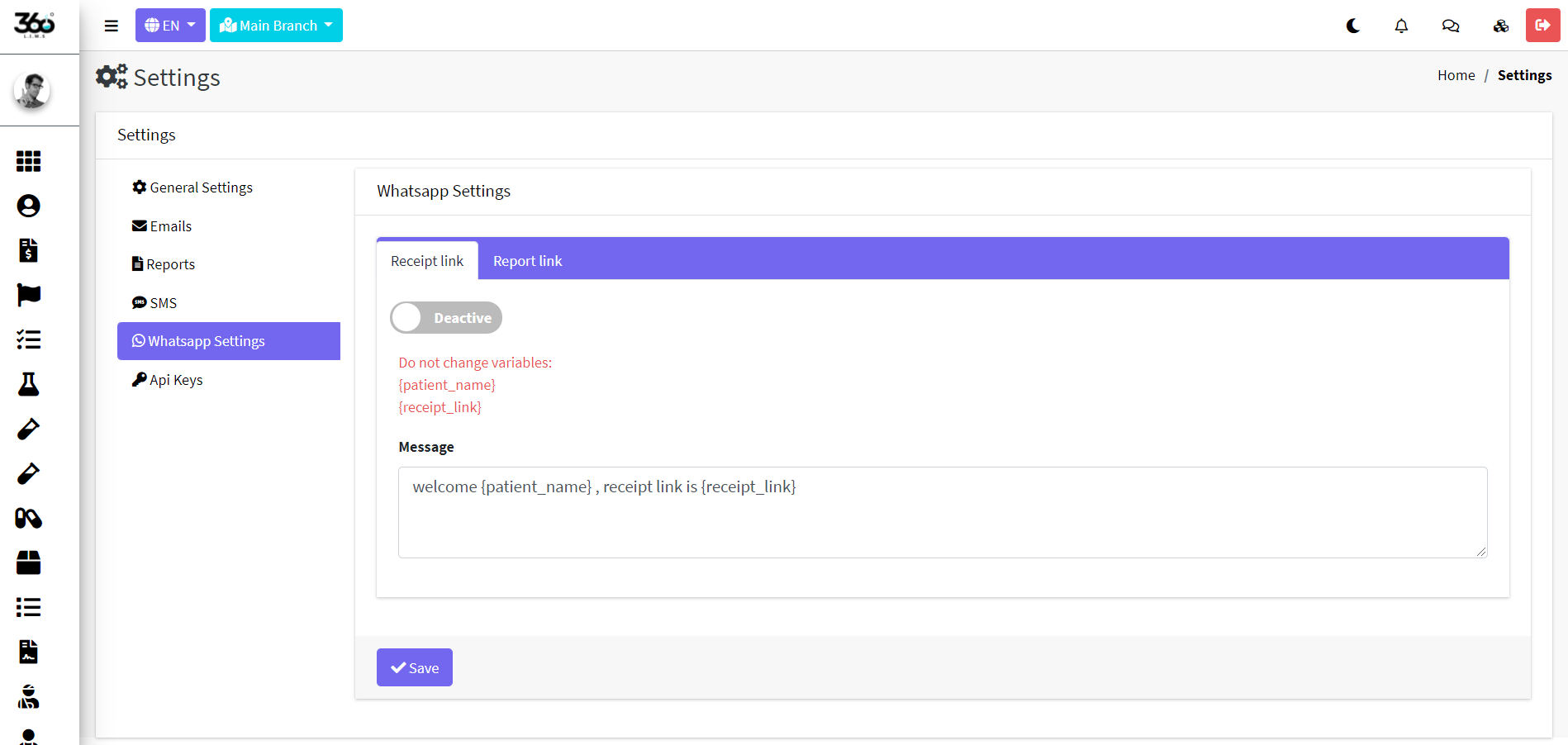
-
Enter your Google map key
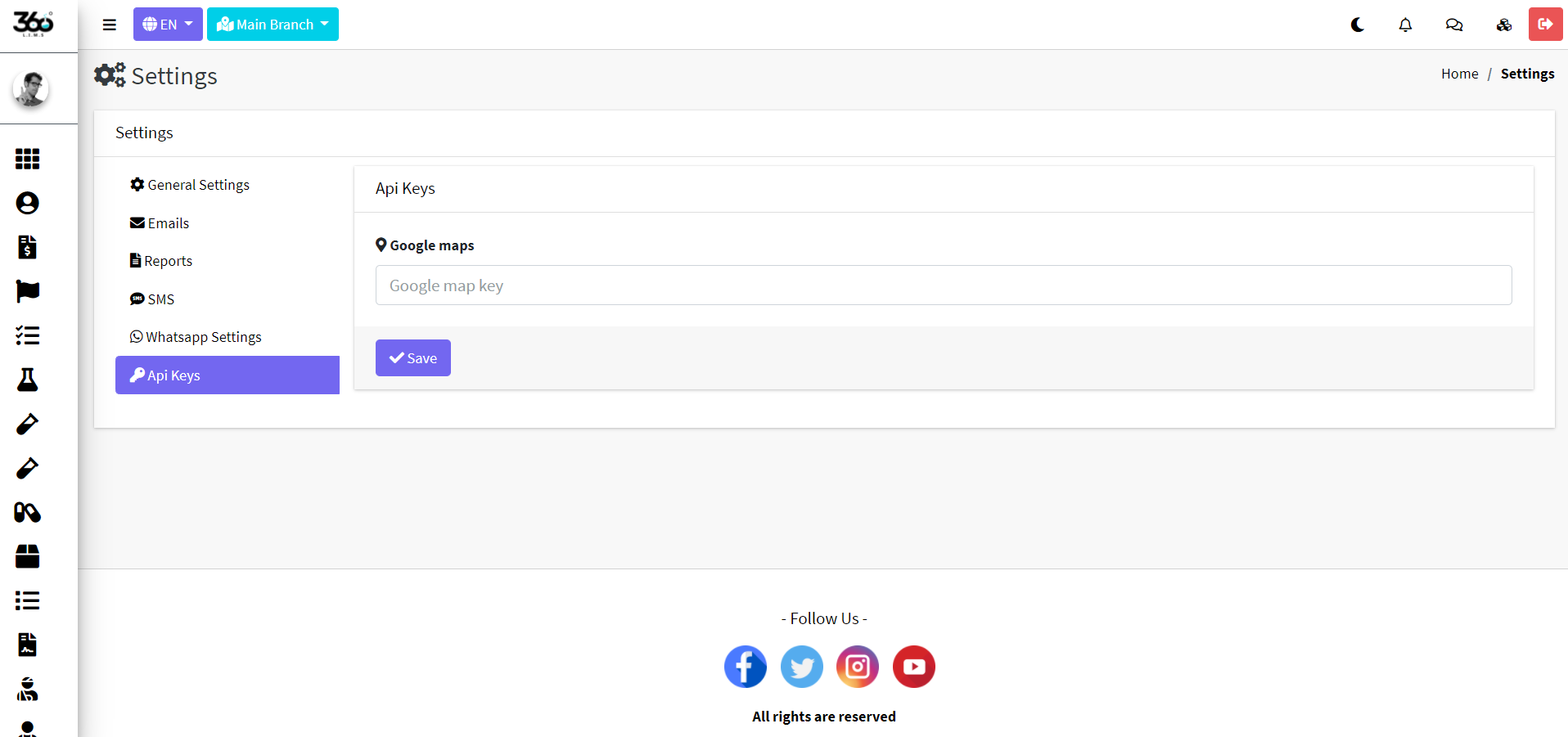
Admin Portal
-
Multi-Branch
- Manage multiple branches data
- Separate branches
- Assigning branches to users
- Switching between laboratory branches
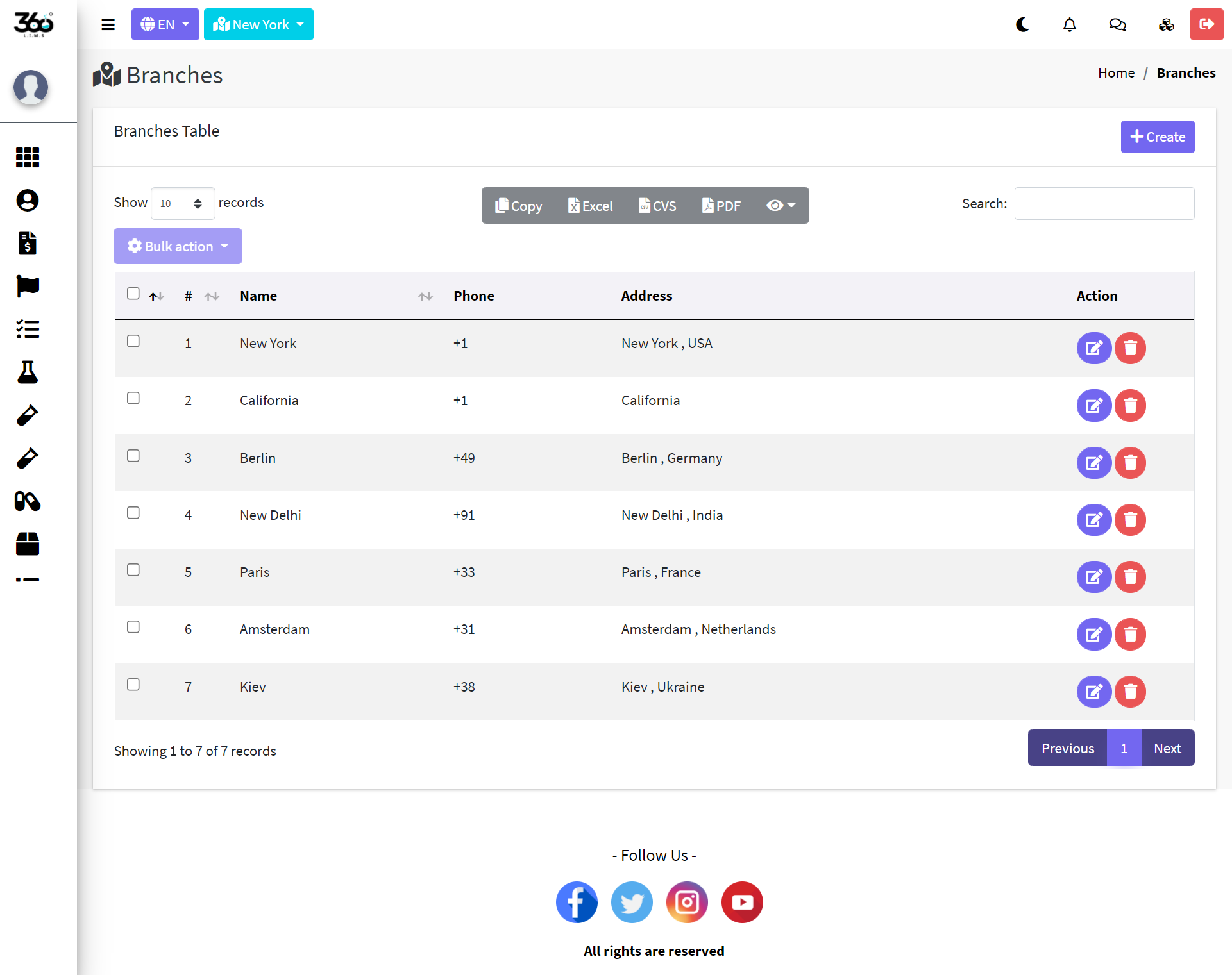
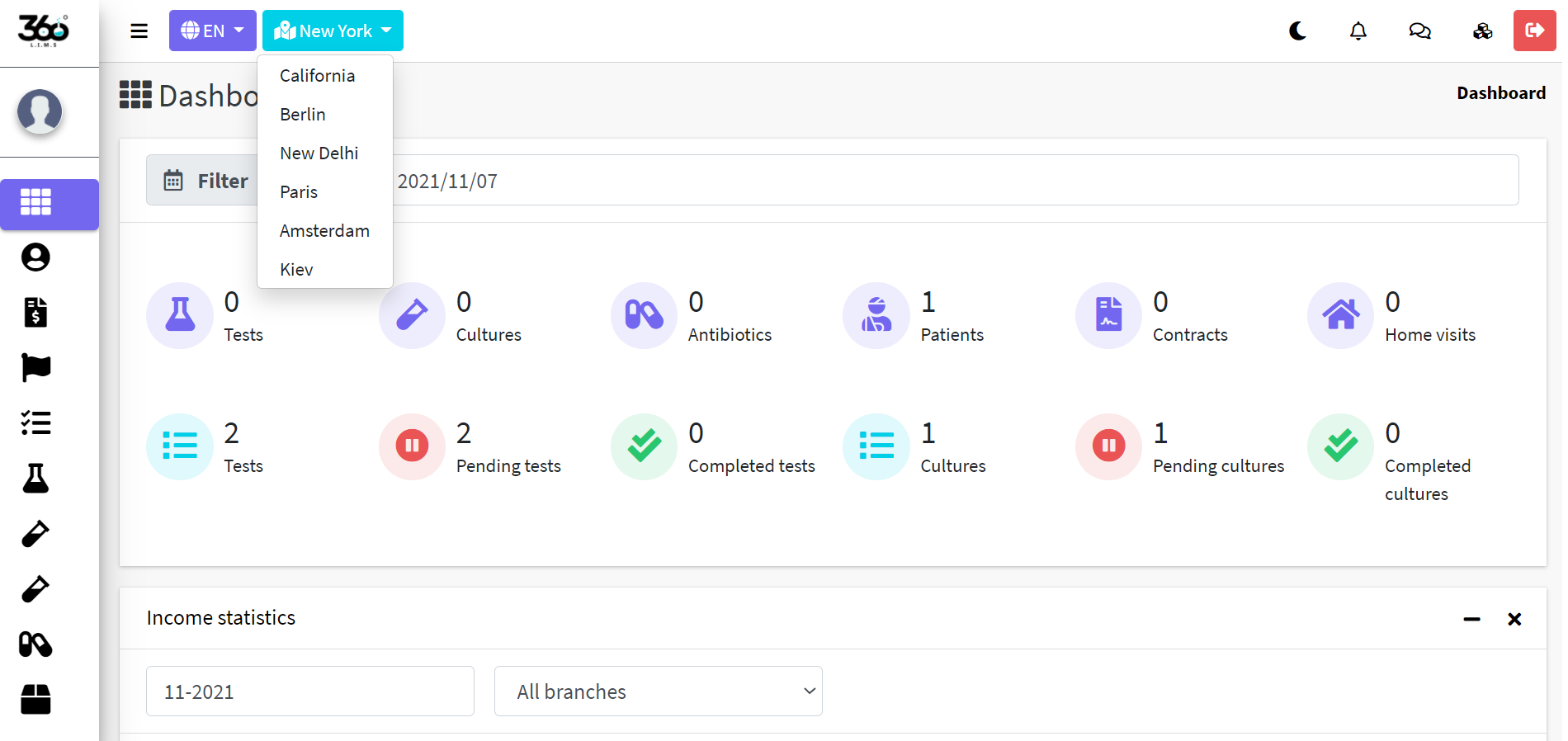
-
Multi-Language
- Supports RTL
- Supports 16 languages
- Admin can change the default system language
- Admin can edit the translations
- User can select his browsing language
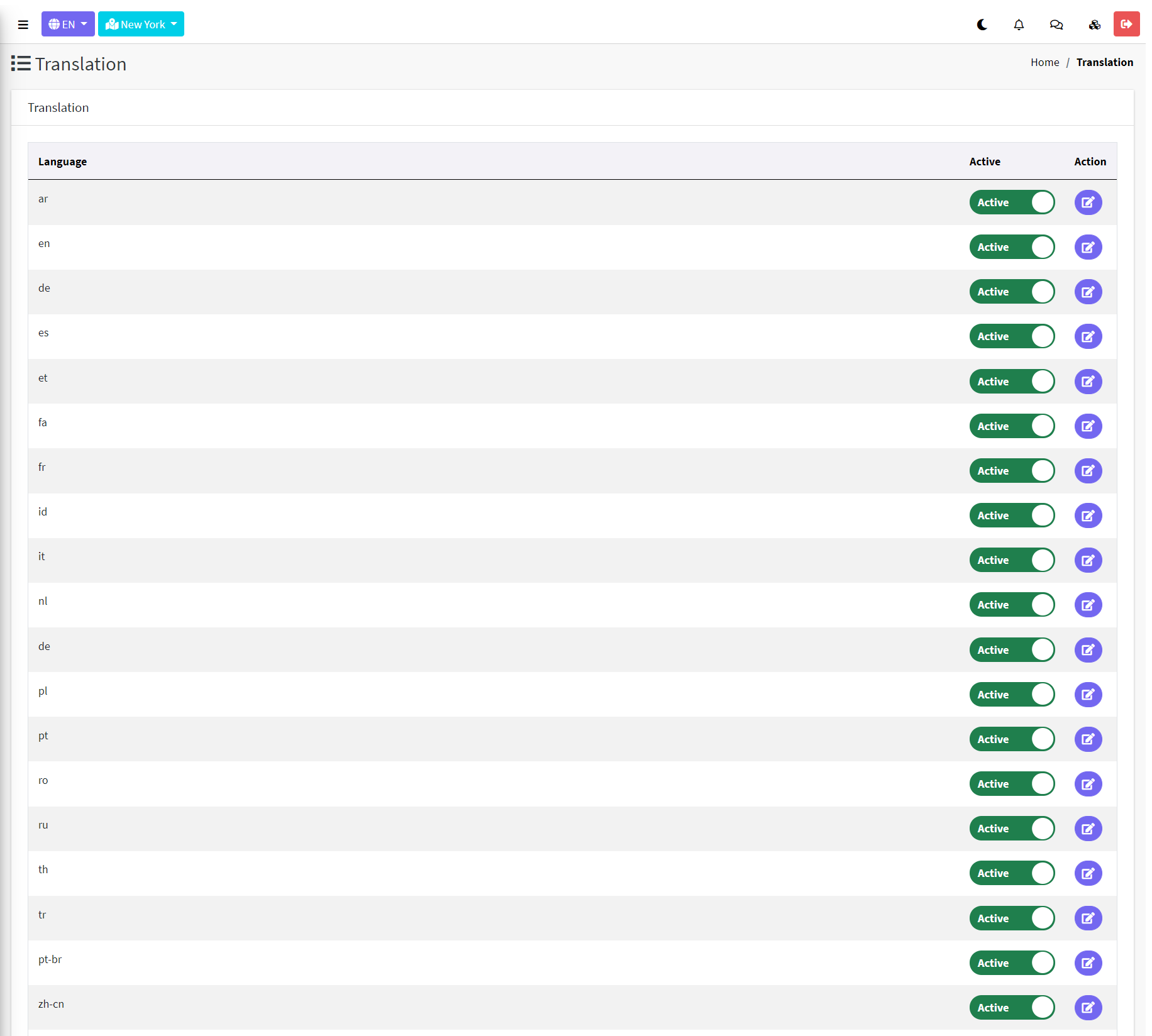
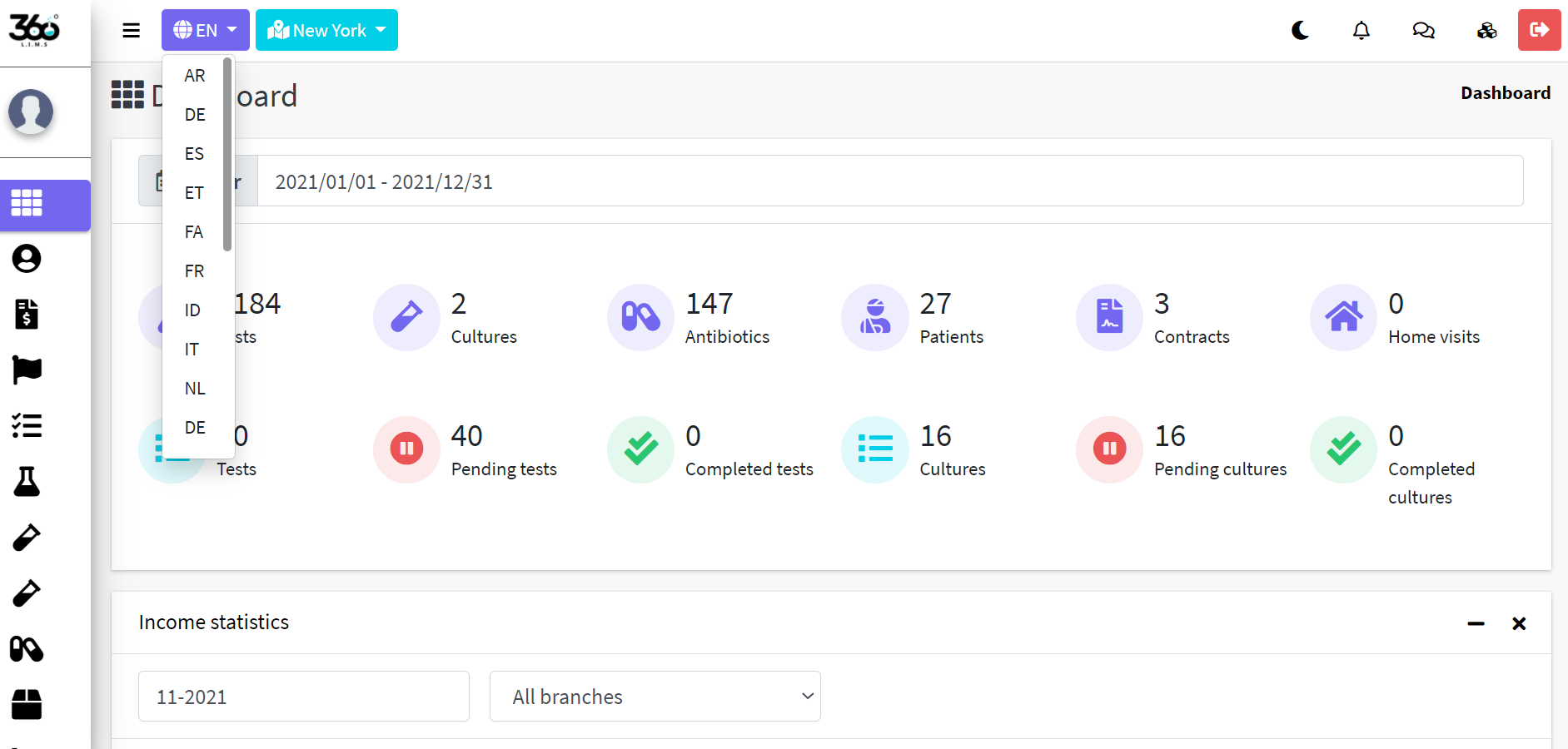
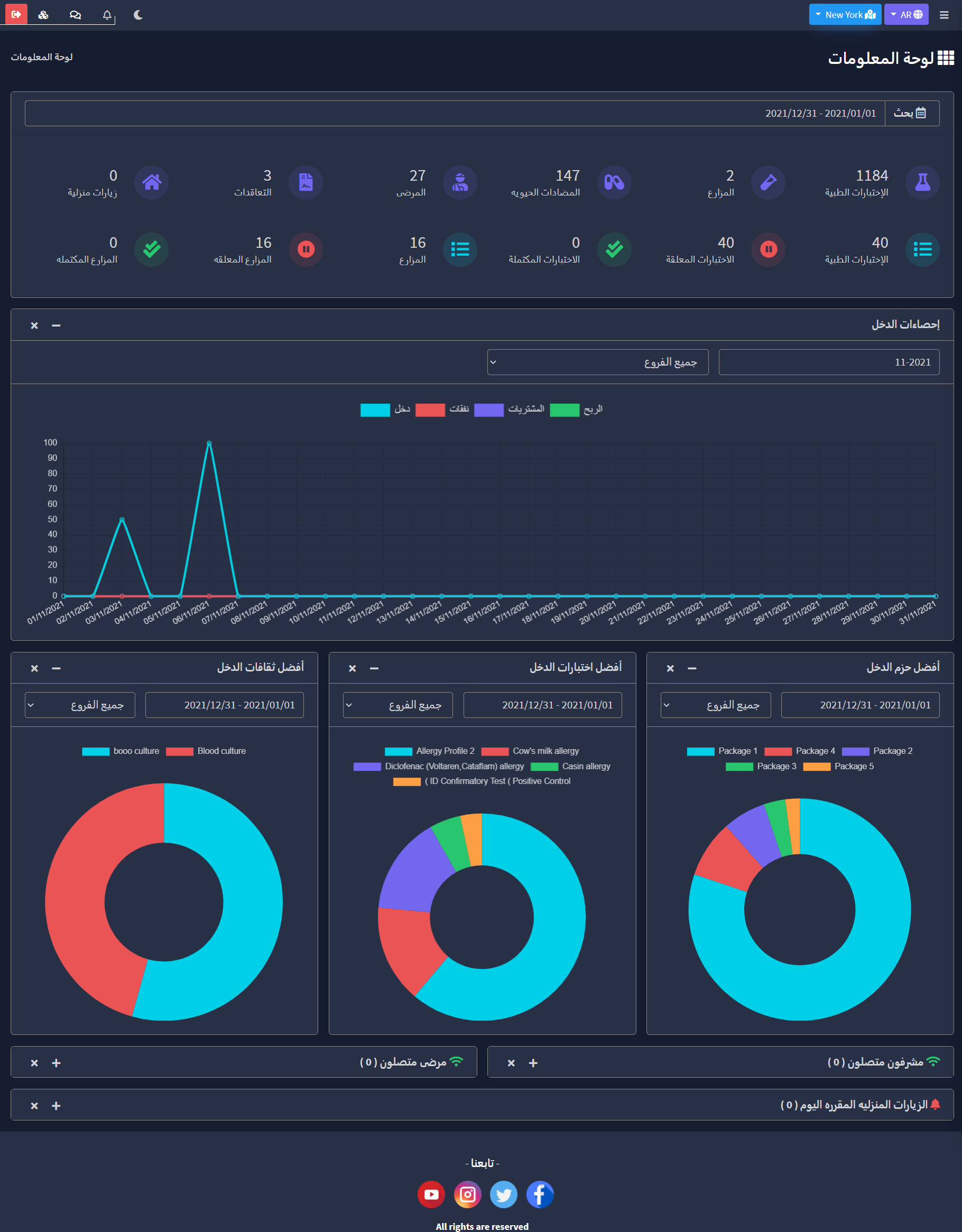
-
Light & Dark Mode

-
Dashboard
- Laboratory statistics
- Useful statistical graphs
- Monitoring online users and patients
- View today scheduled home visits
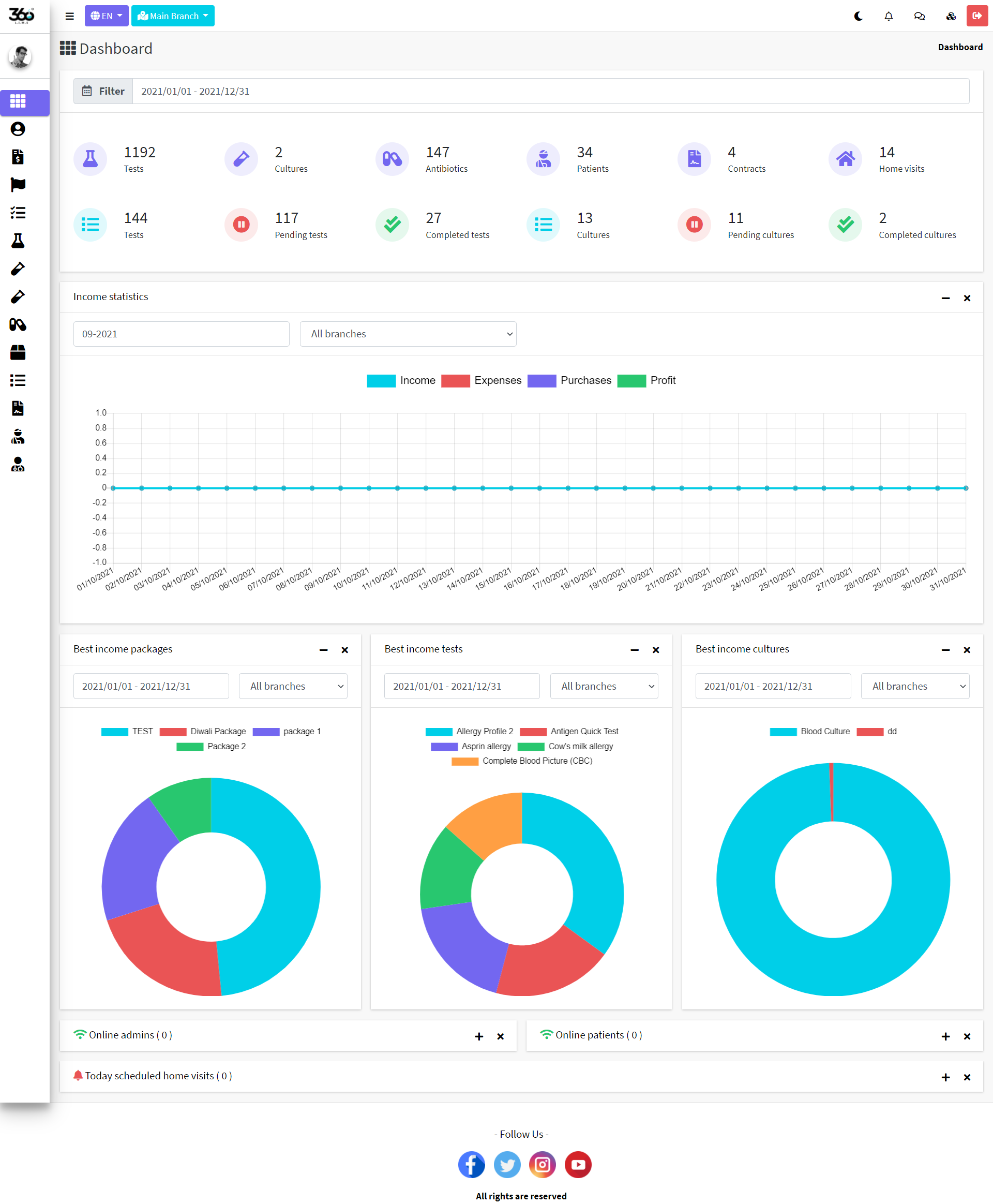
-
Profile
If the user wants to change his personal data or password and upload signature photo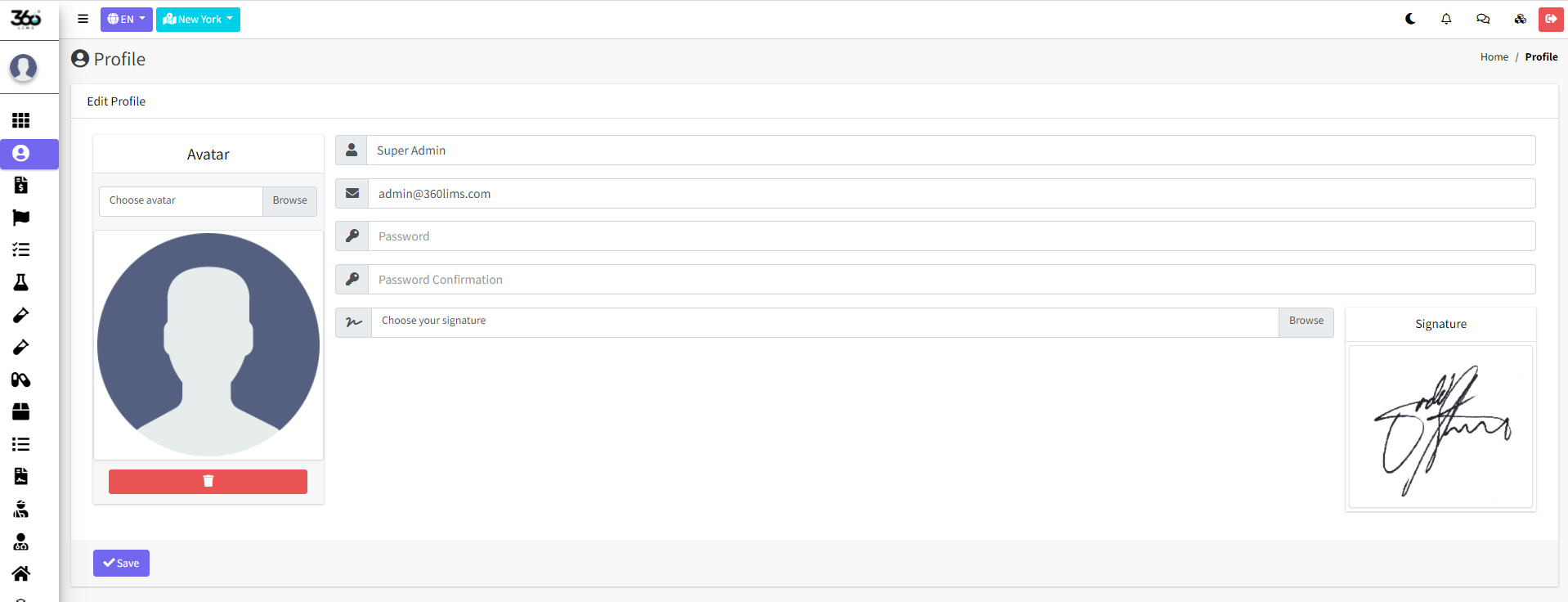
-
Branches Managment
- Create multiple branches
- Select branches to user
- Switch between branches
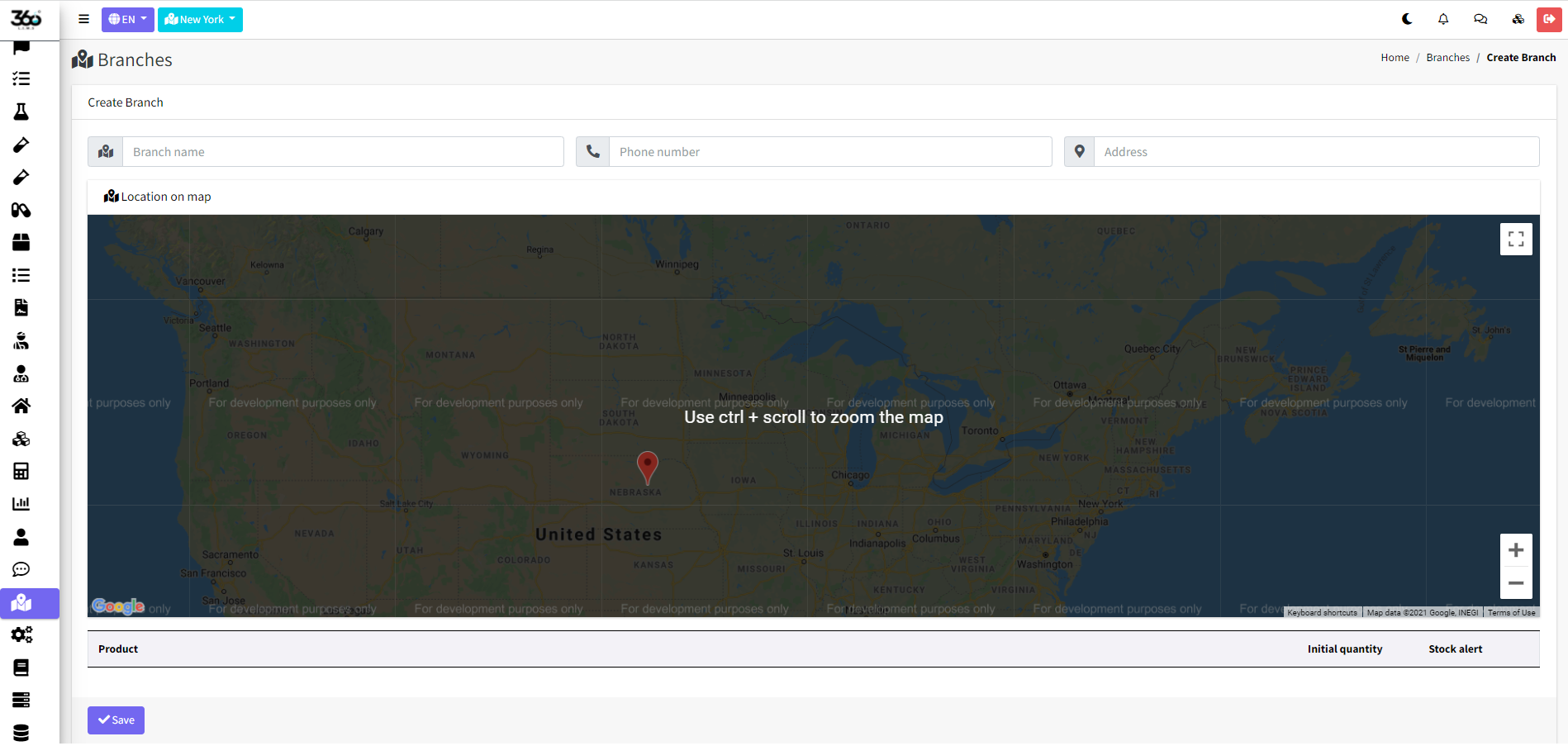
-
Patients
- Create patient profile
- Select patient avatar
- Improt and export patients database as Excel
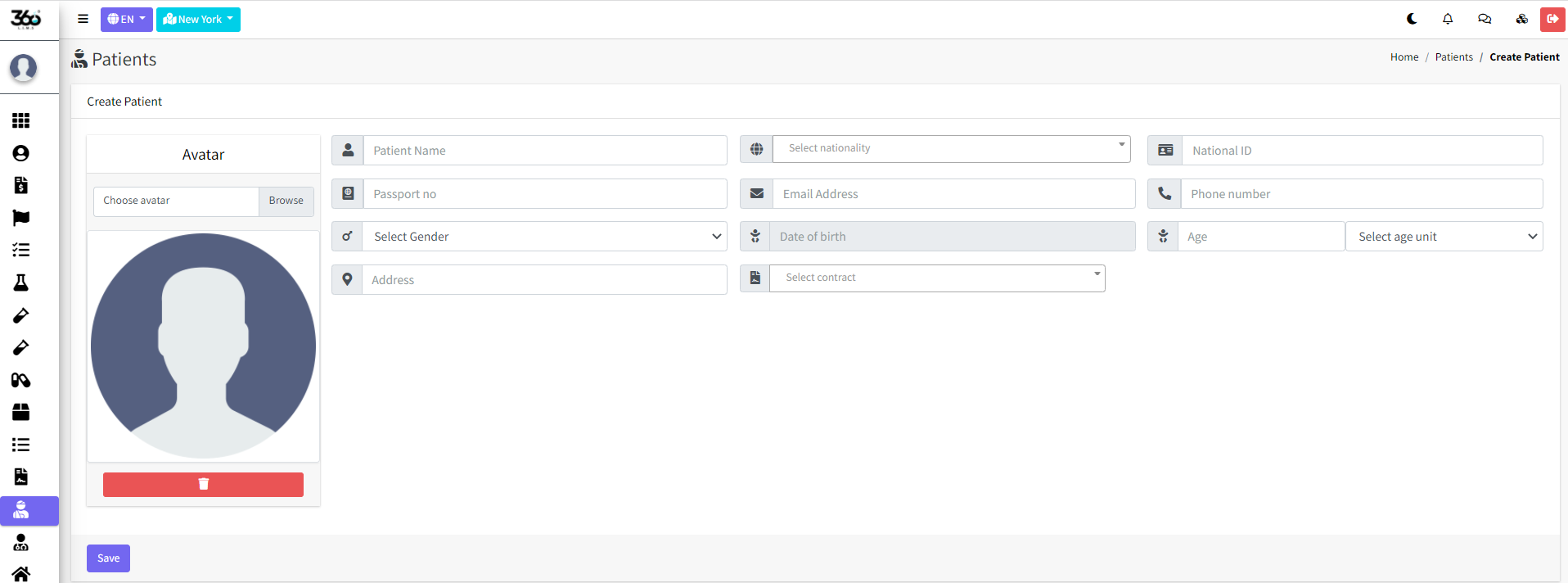
-
Referal docotrs
- Create referral doctor profile
- Managing referral doctors commissions
- Improt and export doctors database as Excel
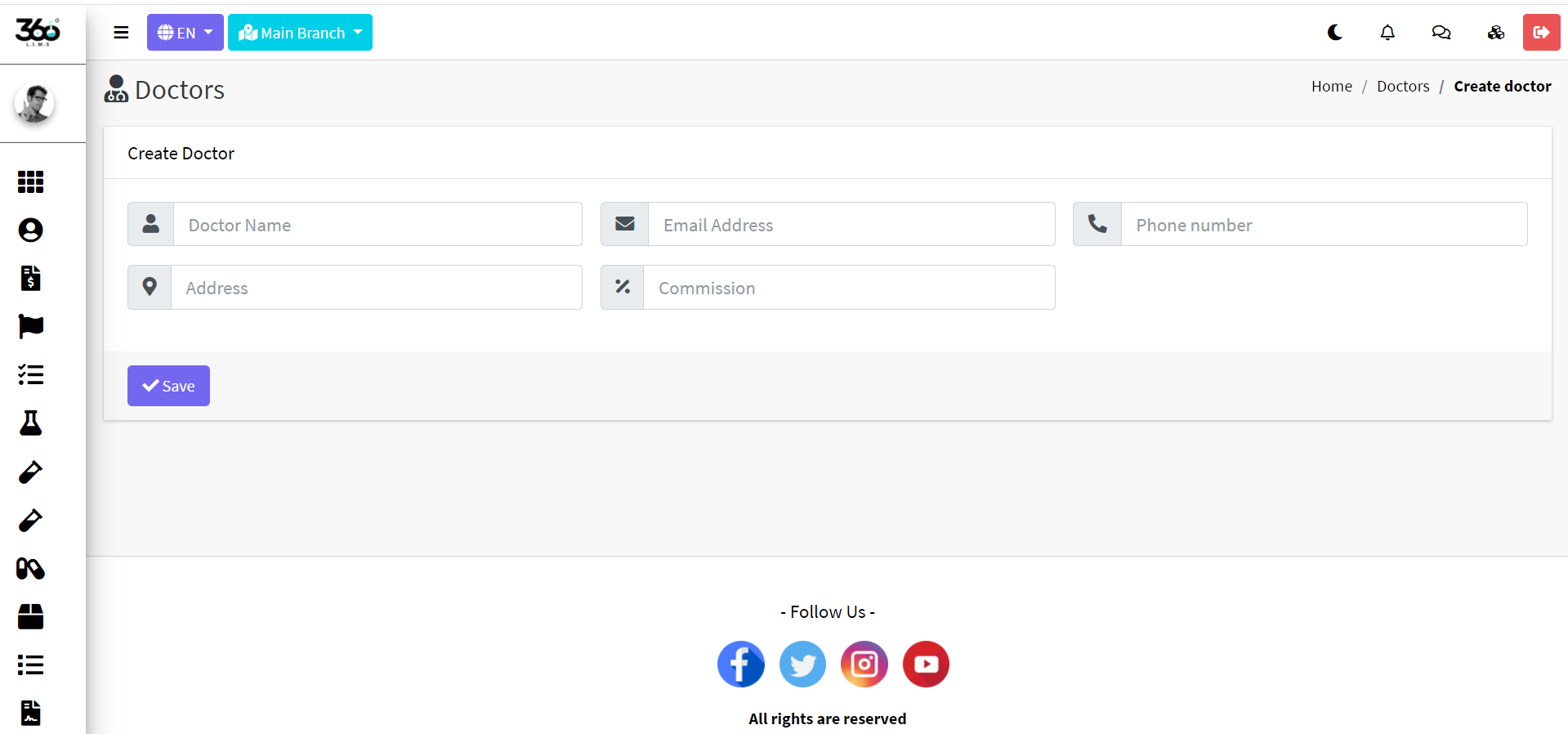
-
Invoices
- Create invoice
- Select tests , culutres and packages
- Add multiple payments
- Print invoice
- Print working paper
- Print bulk invoices
- Sending invoices by ( Email & whatsapp )
- Sending bulk invoices by ( Email & whatsapp )
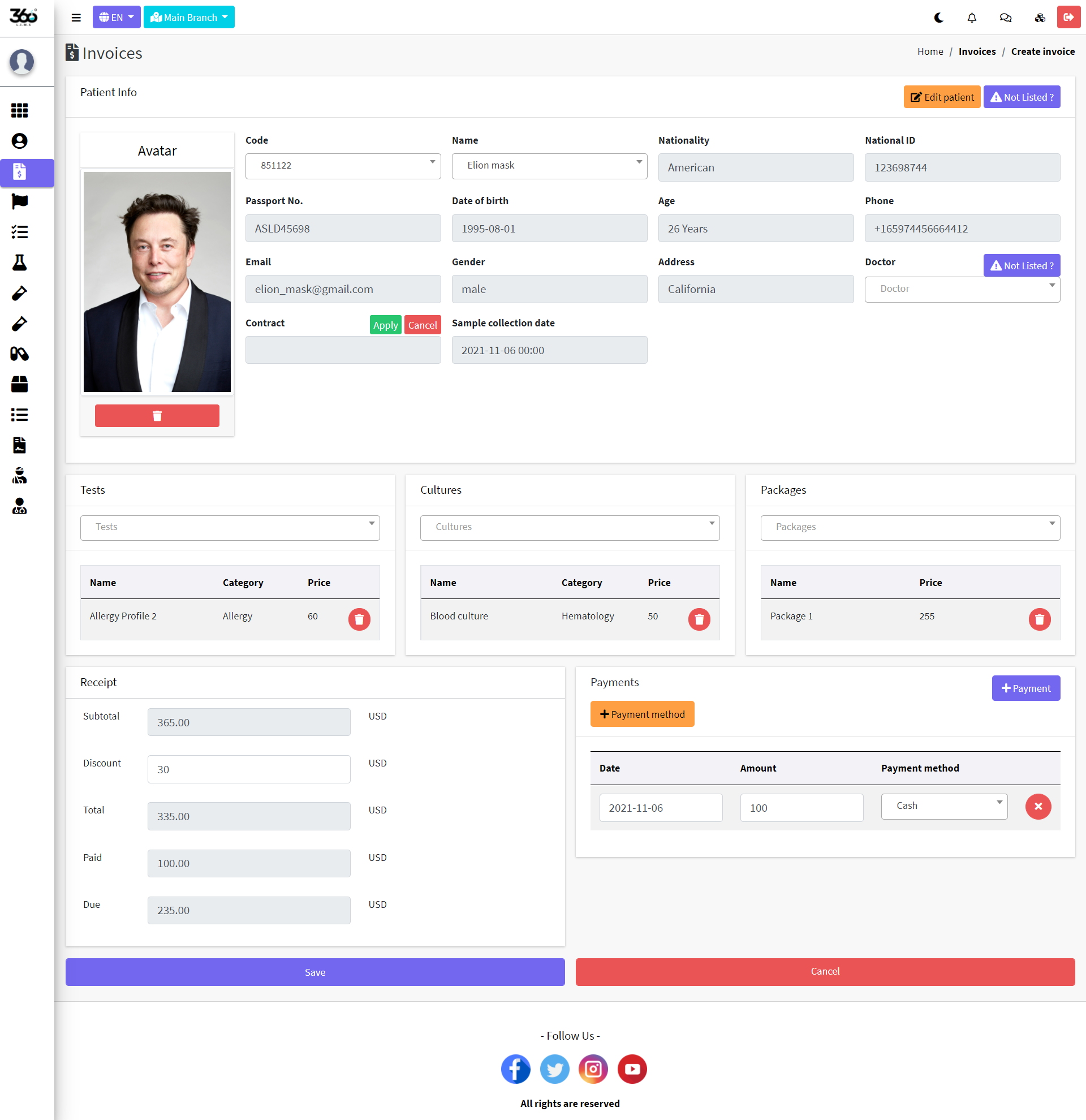
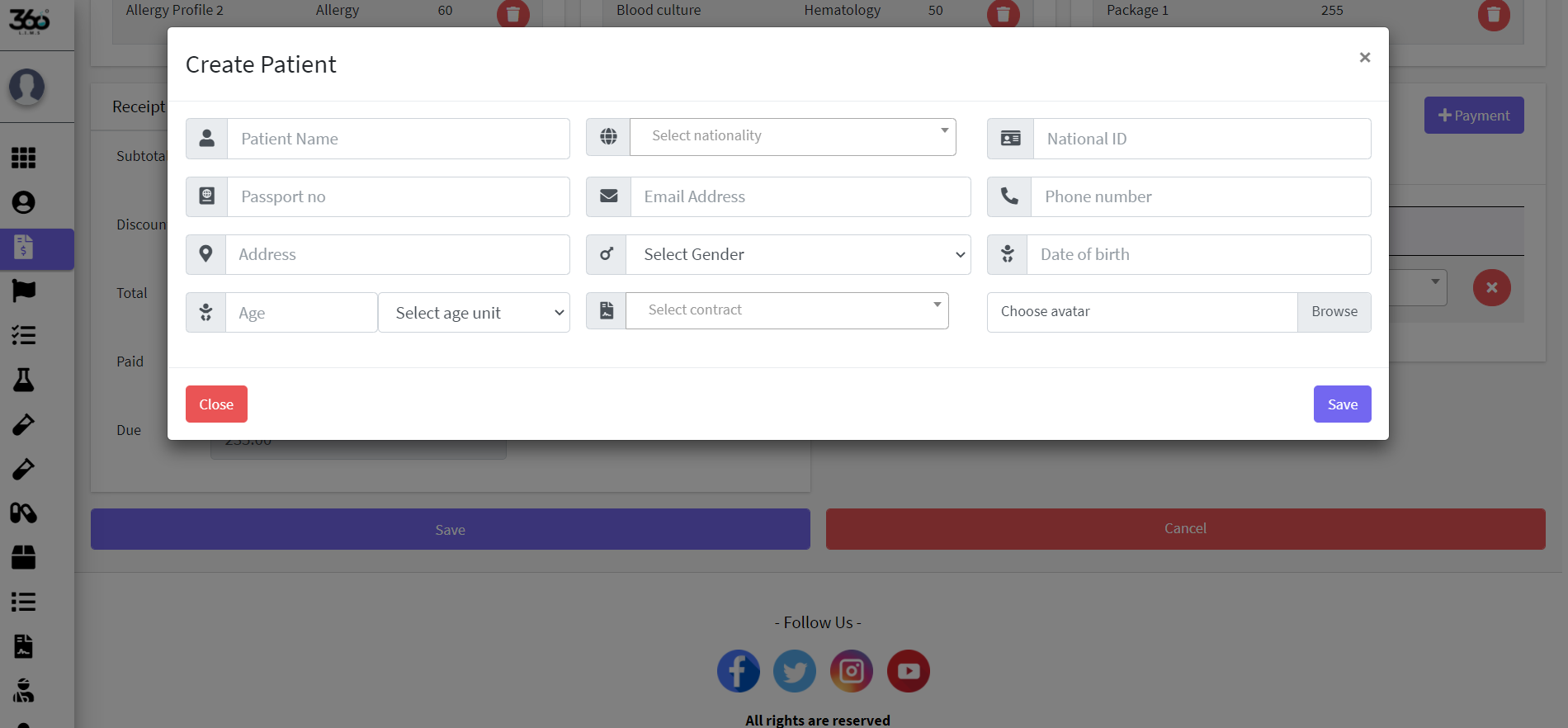
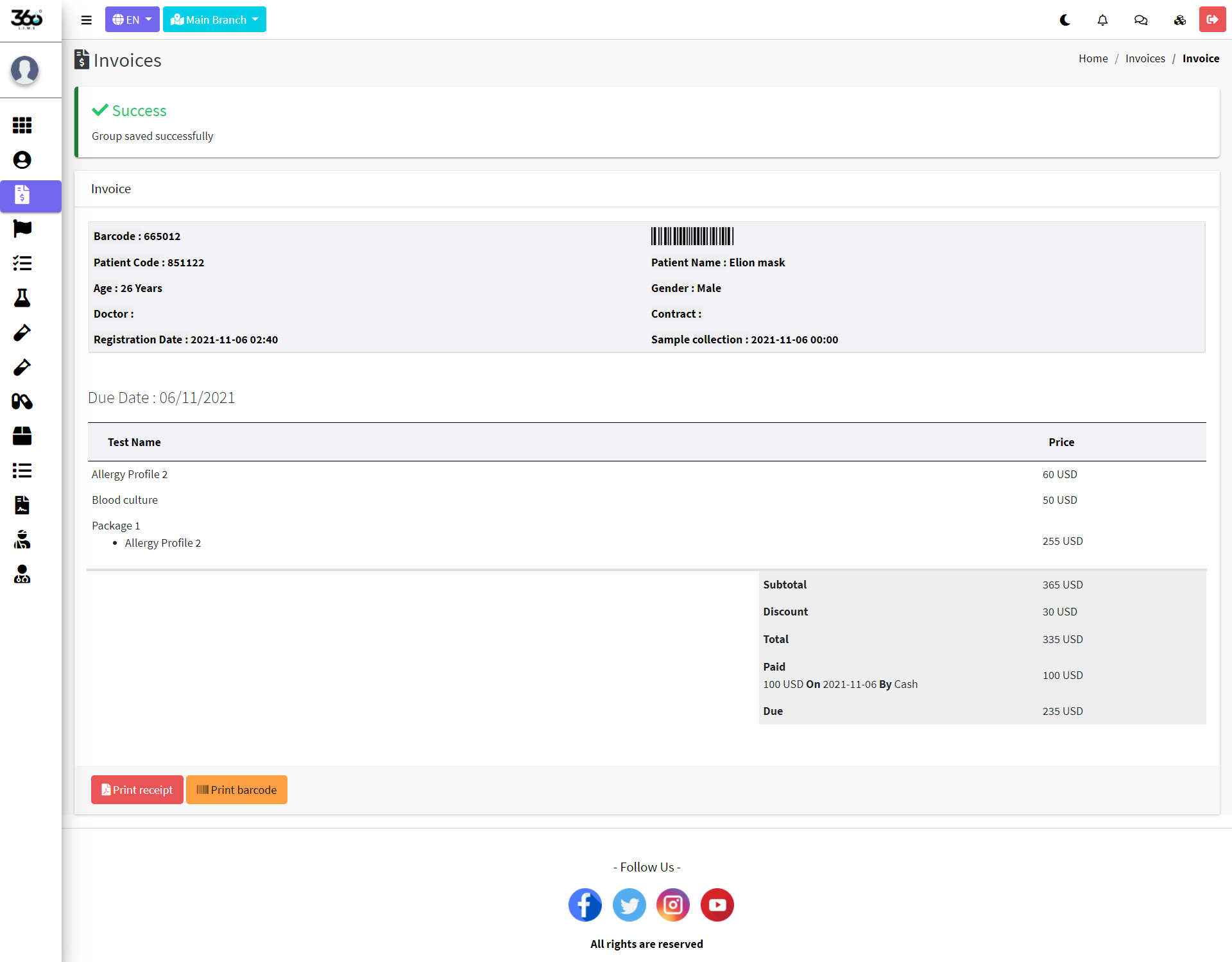
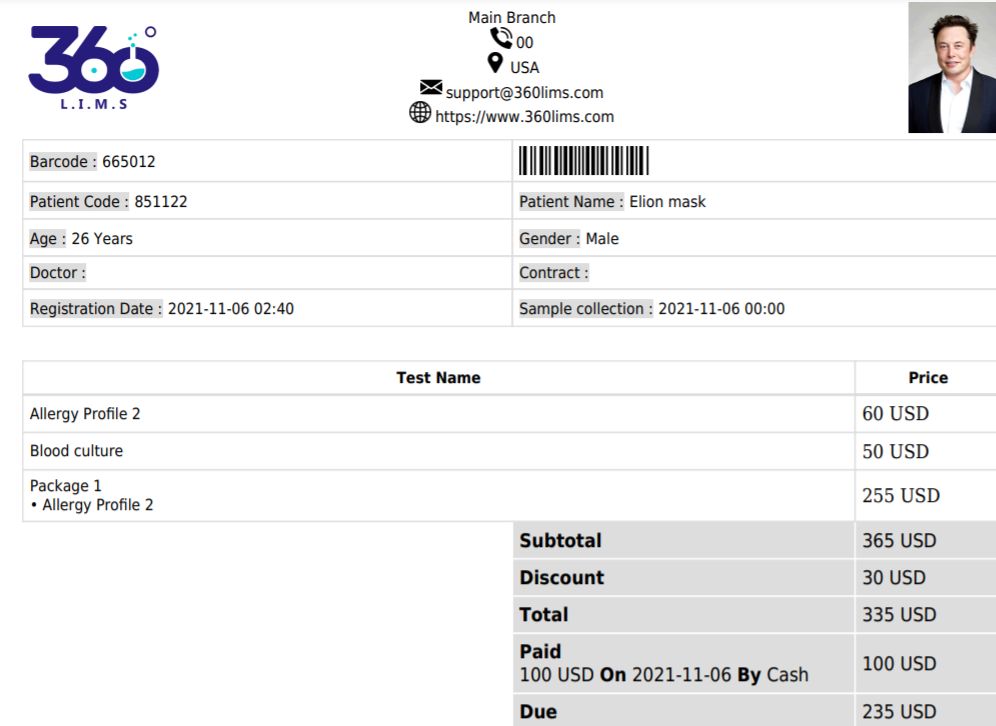
-
Print Barcode
- Print samples barcode
- Print bulk barcodes

-
Medical report
- Updating medical report results
- Electornic signature
- Print medical report
- Send report by ( mail & whatsapp )
- Upload manual report
- Print bulk medical reports
- Send bulk medical reports by ( mail & whatsapp )
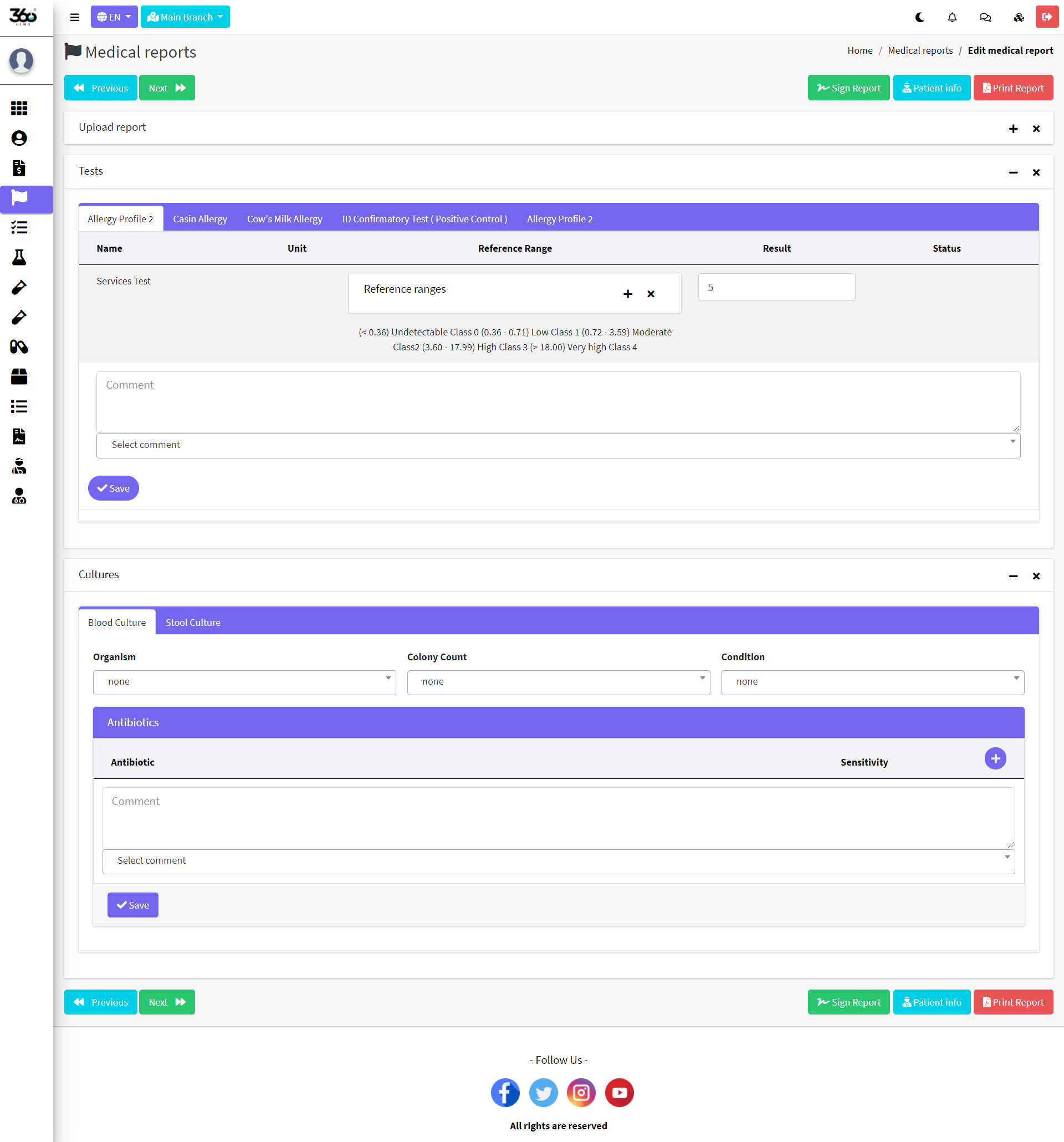
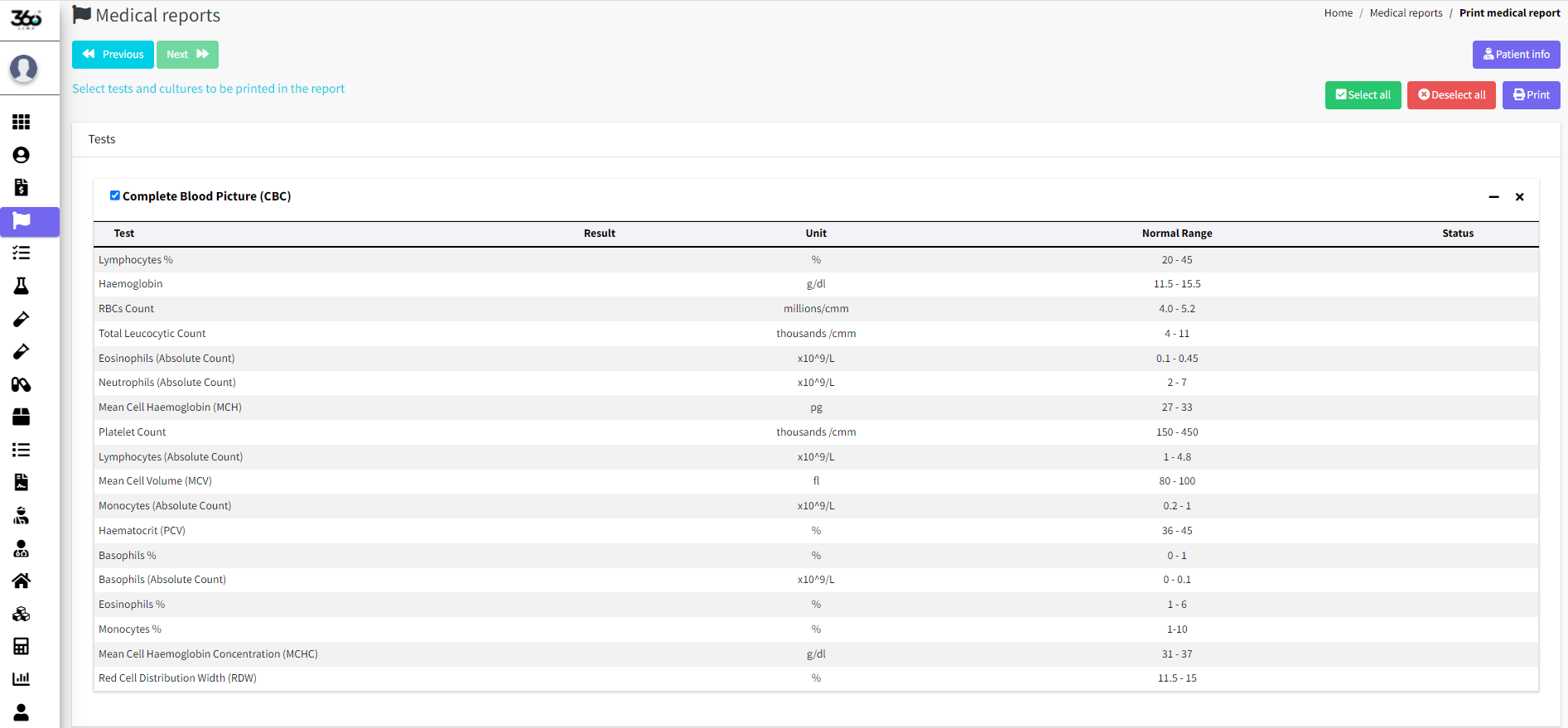
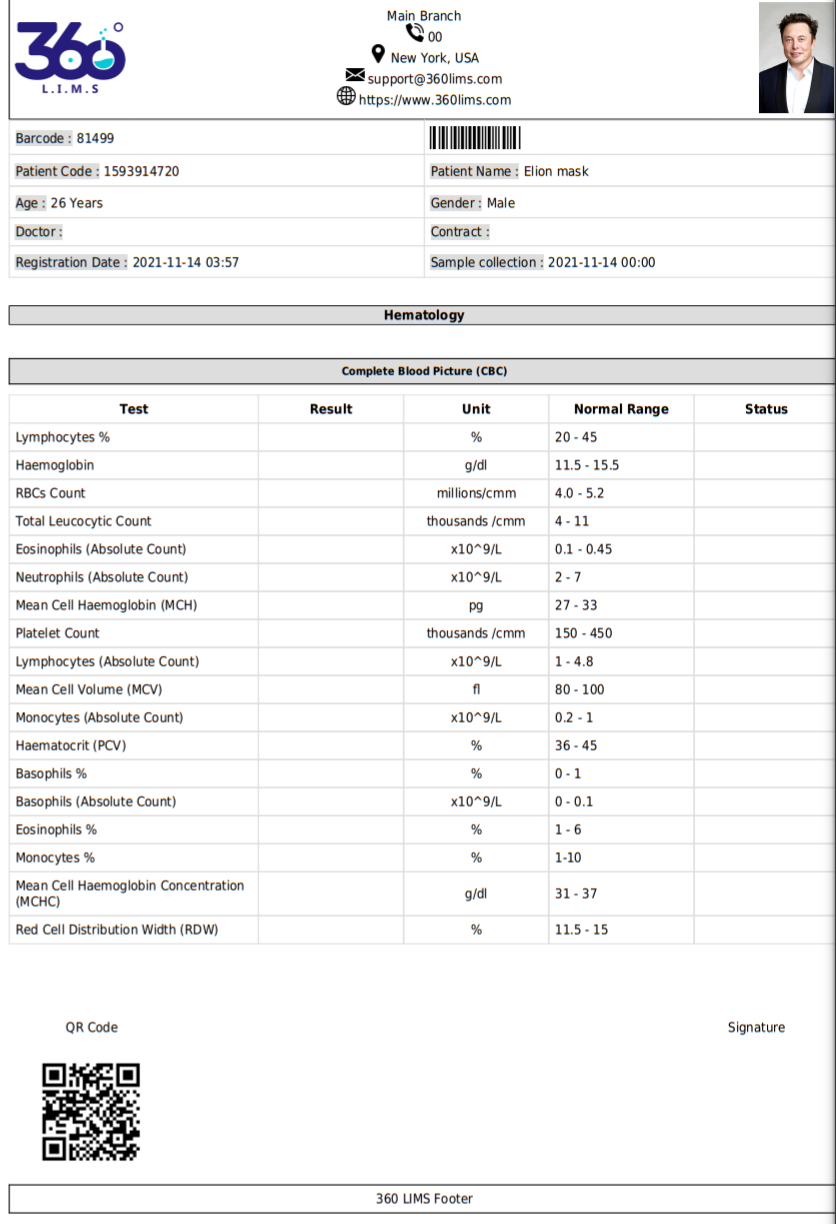
-
Tests
- Create tests
- Muliple test components
- Reference ranges
- Selectable report comments
- Assign products comsuption from the inventory
- Improt and export tests database as Excel
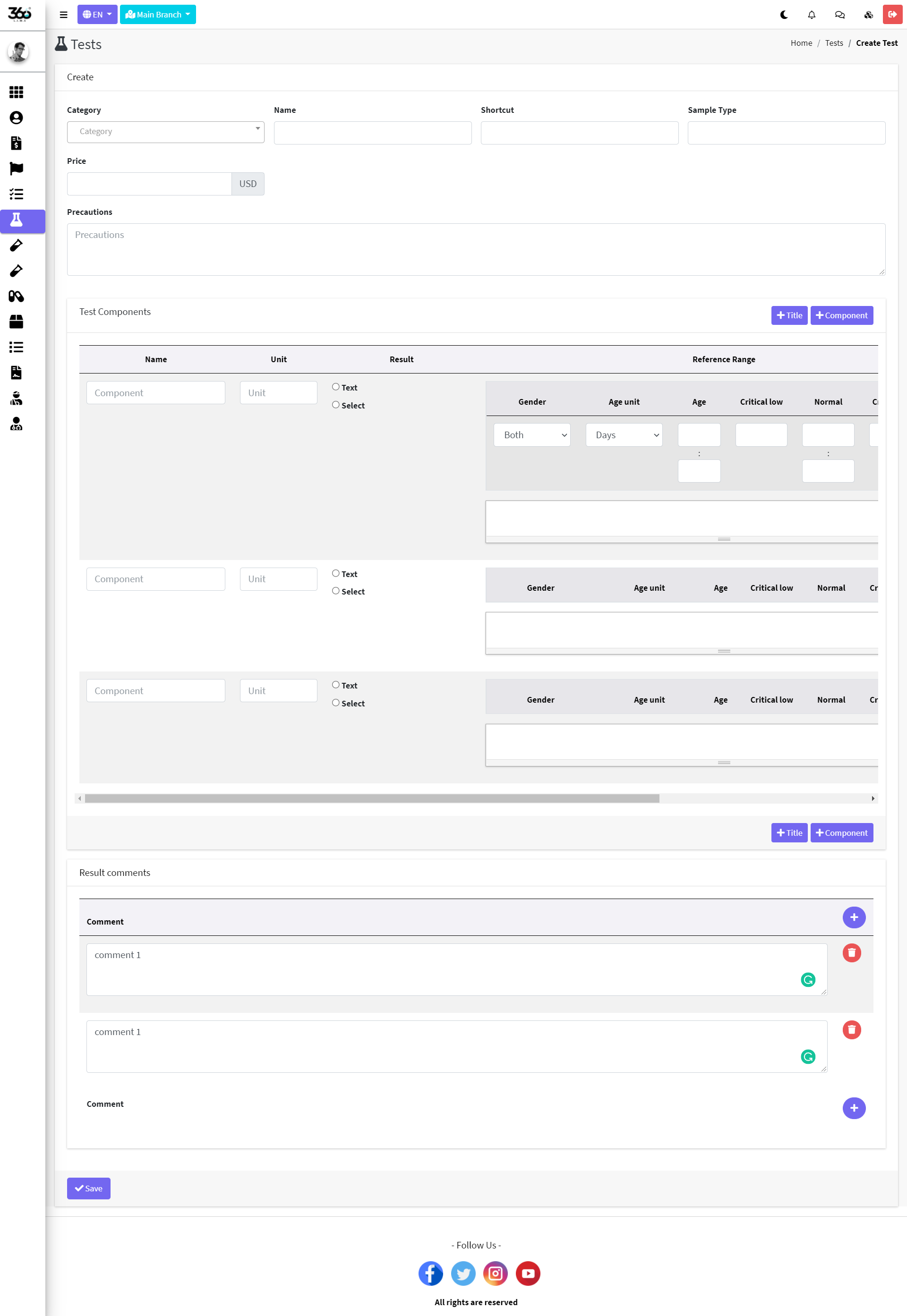
-
Cultures , Anitbiotics and Cultures Options
- Cultures managment
- Culture options managment
- Selectable report comments
- Assign products comsuption from the inventory
- Antibiotics database managment
- Export and import cultures database
- Export and import antibiotics database
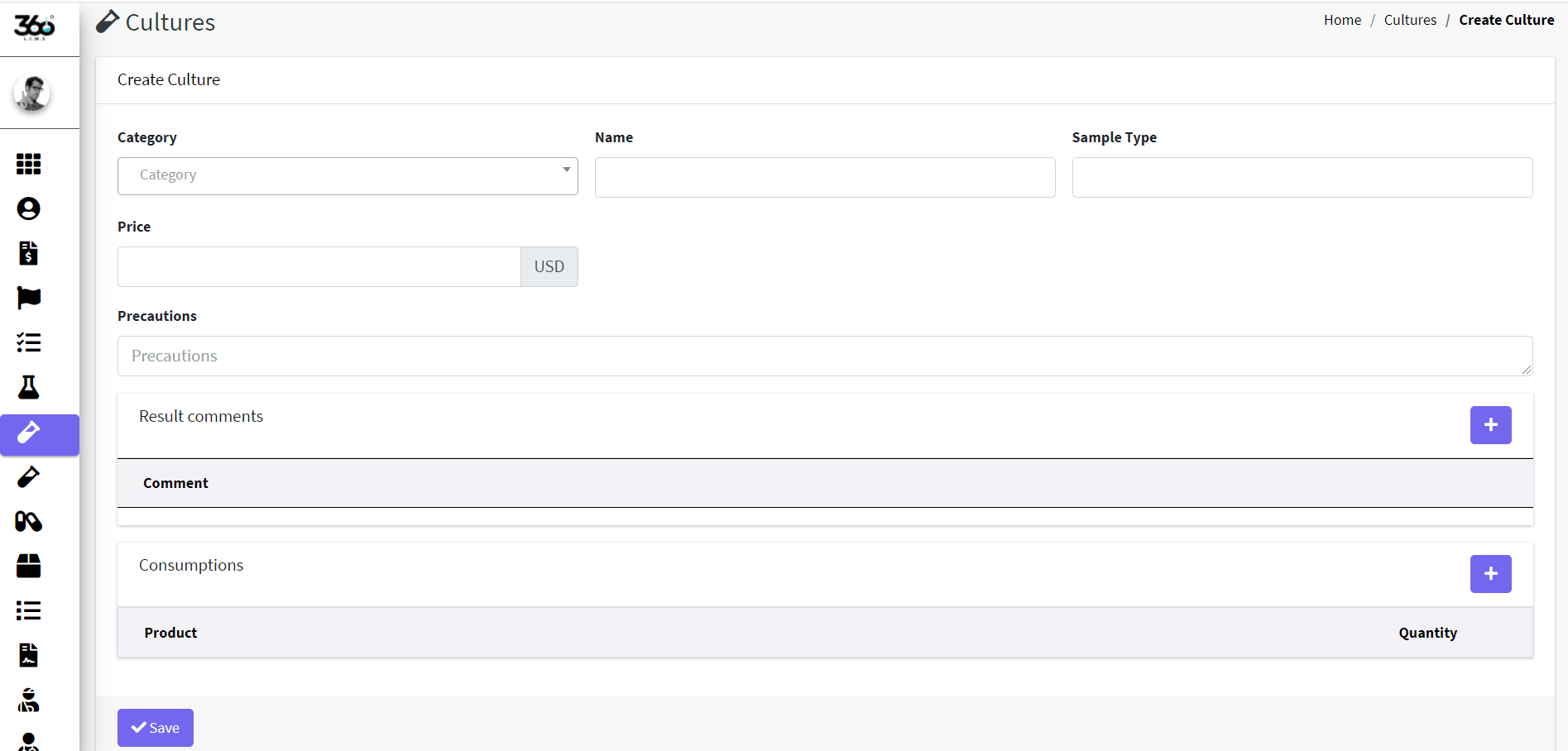
-
Packages
You can create packages that includes multiple tests and cultures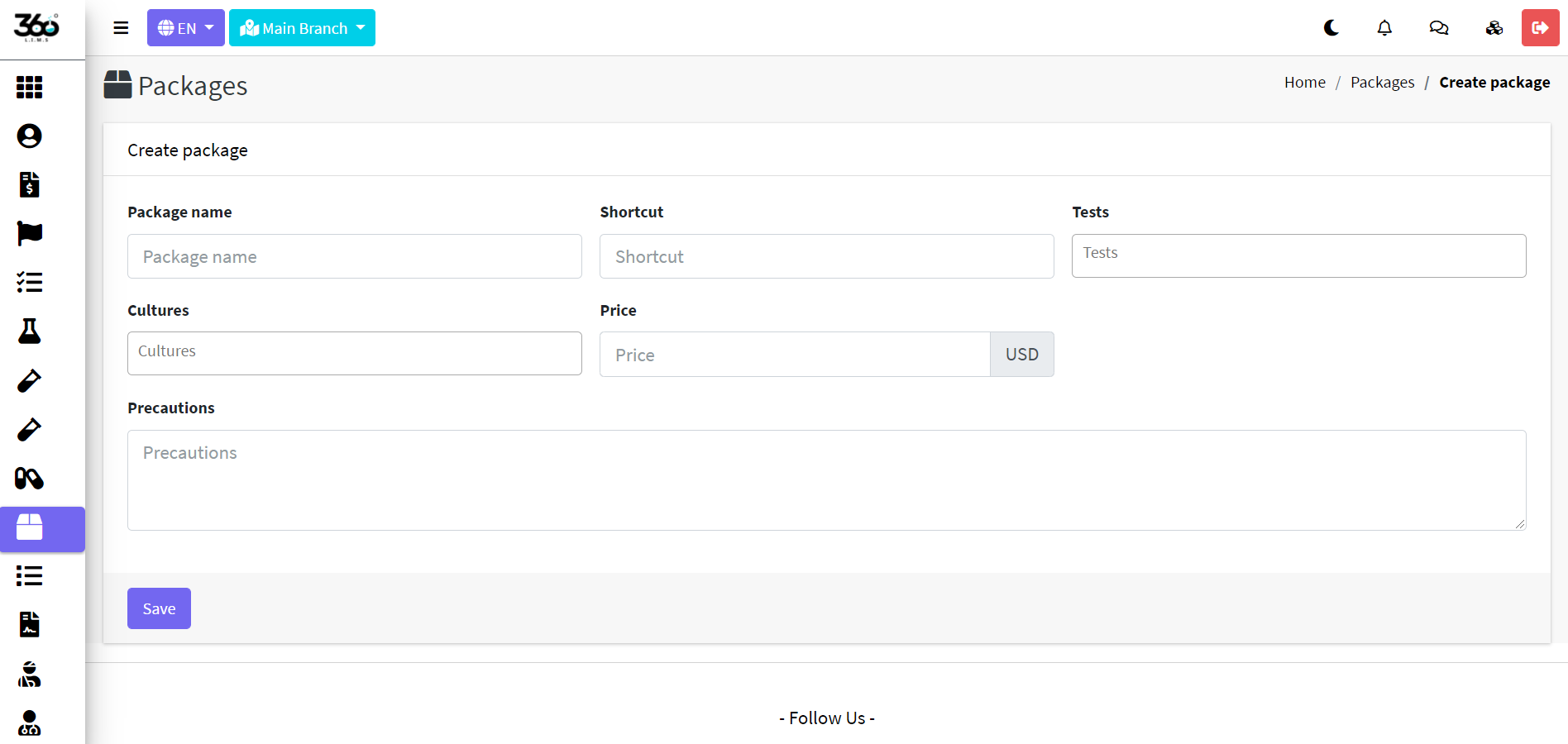
-
Price list
- Quick update tests , cultures and packages price list
- Import and export price lists
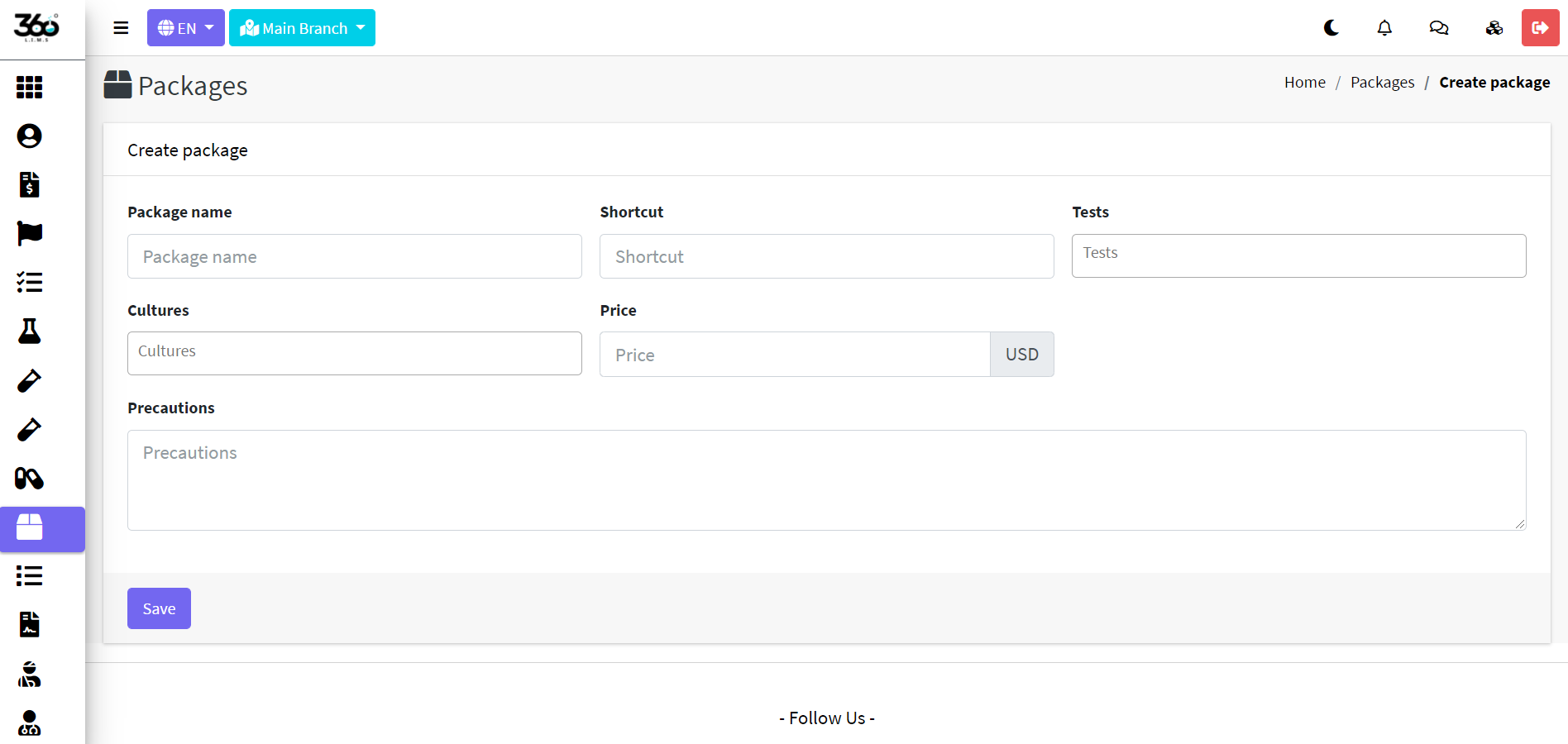
-
Contract
- Create contract with special prices and discounts
- Discounts at fixed price or percentage
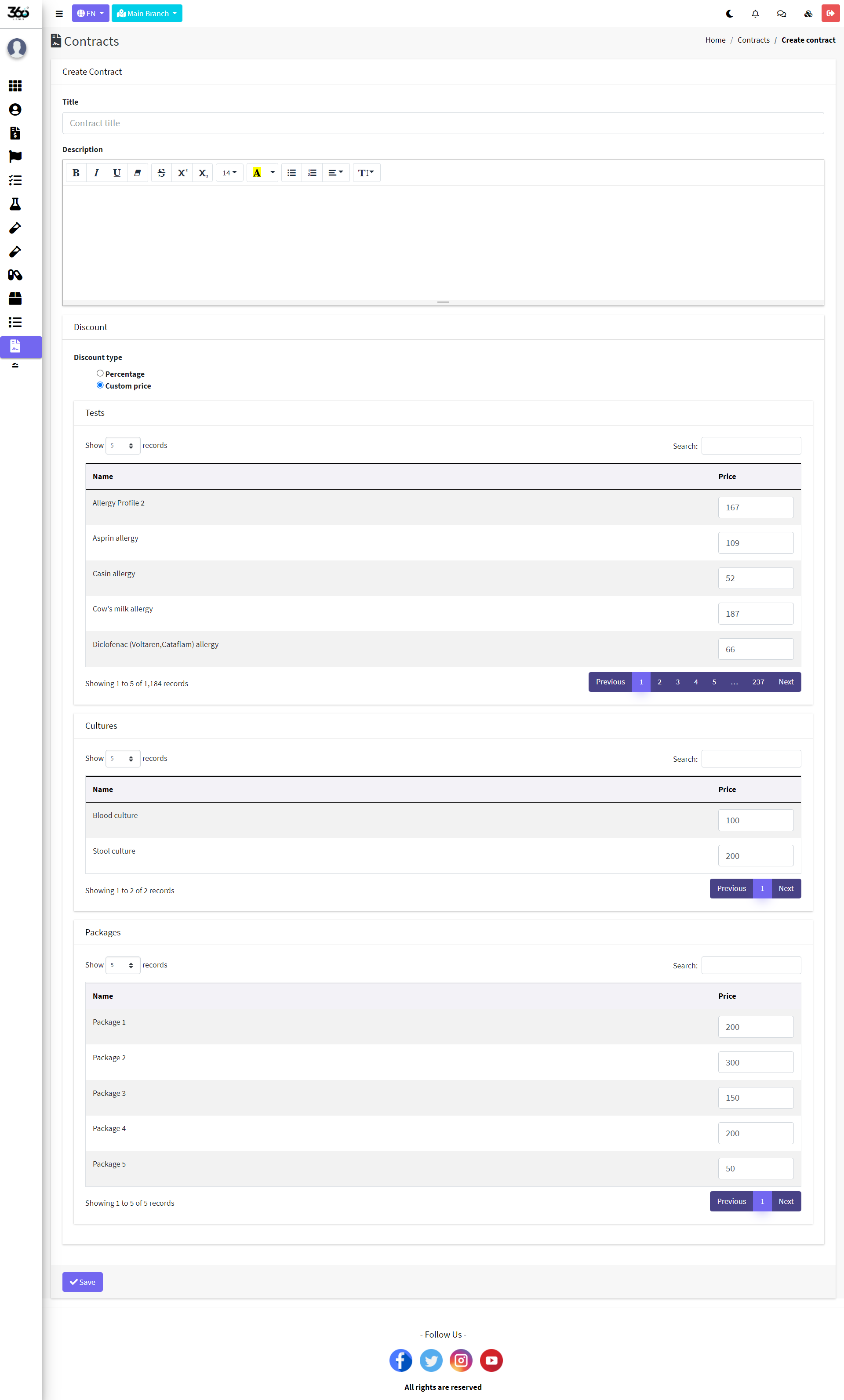
-
Home visit
- Managing patients home visit requests
- Generate home visit invoices
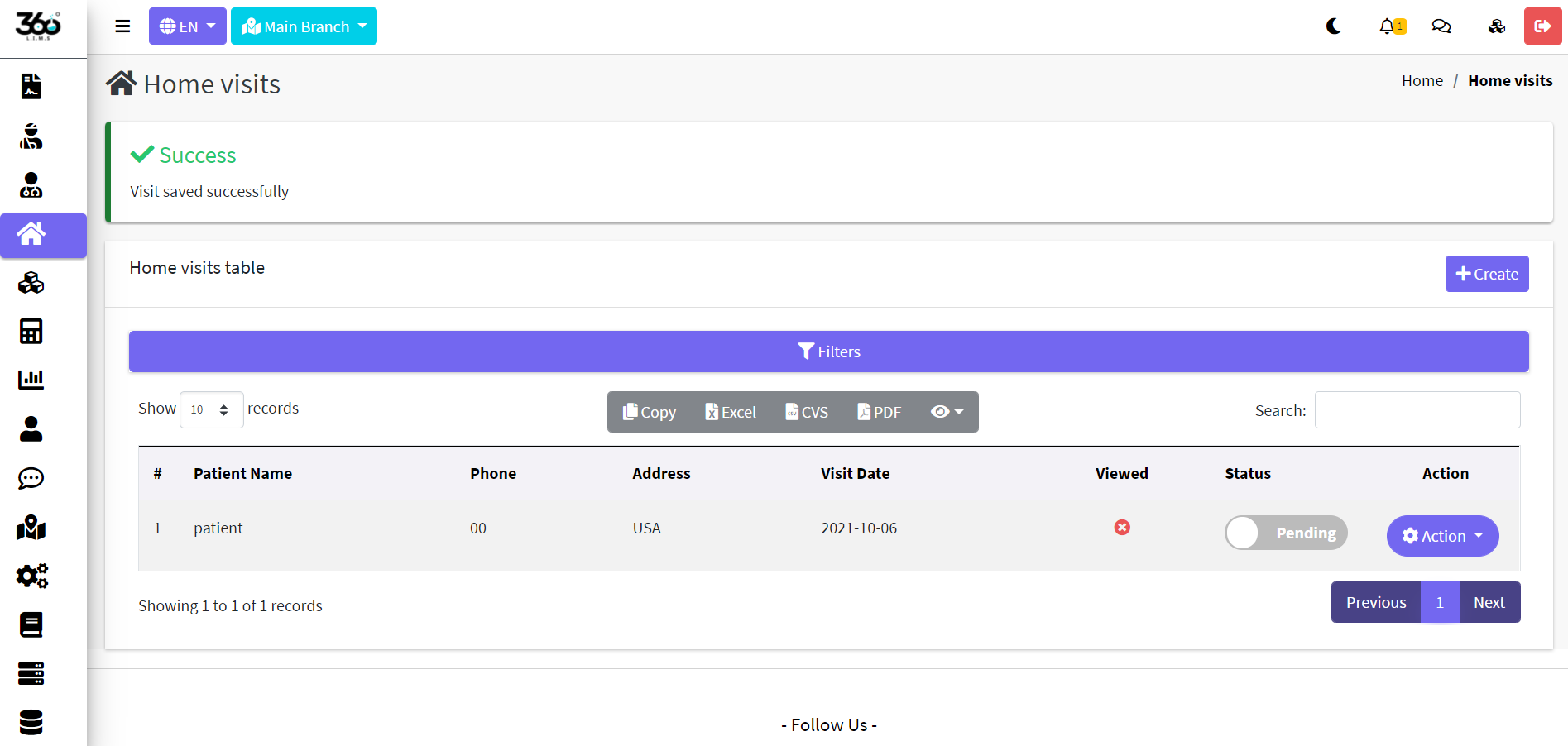
-
Accounting Module
- Dynamic expense categories
- Dynamic payment methods
- Expenses managment
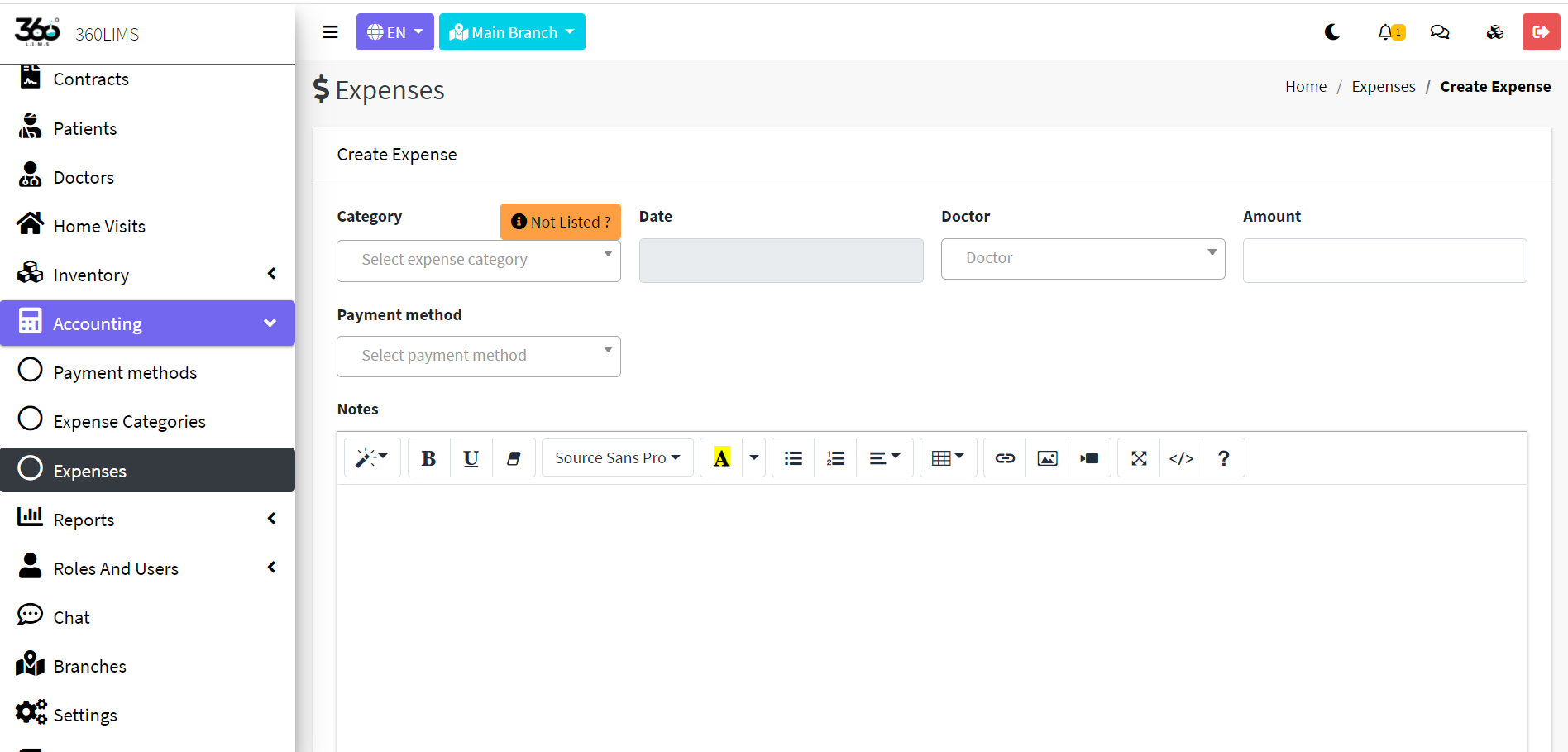
-
Inventory Module
- Suppliers managment
- Products managment
- Purchases managment
- Manage transfers between branches
- Products adjustments managment
-
Roles & Users Module
- Manage roles and assign permissions
- Manage users data
- Assign roles to users
- Assign branches to users
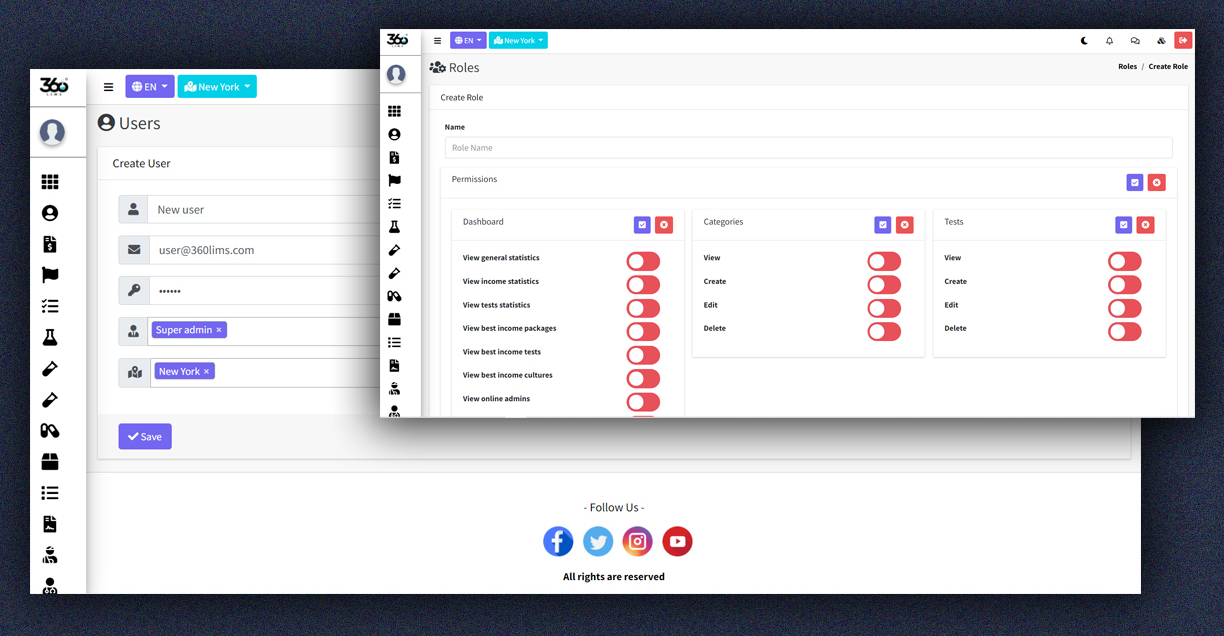
-
Chat
Chat between laboratory users that facilitates and speeds up cooperation between system users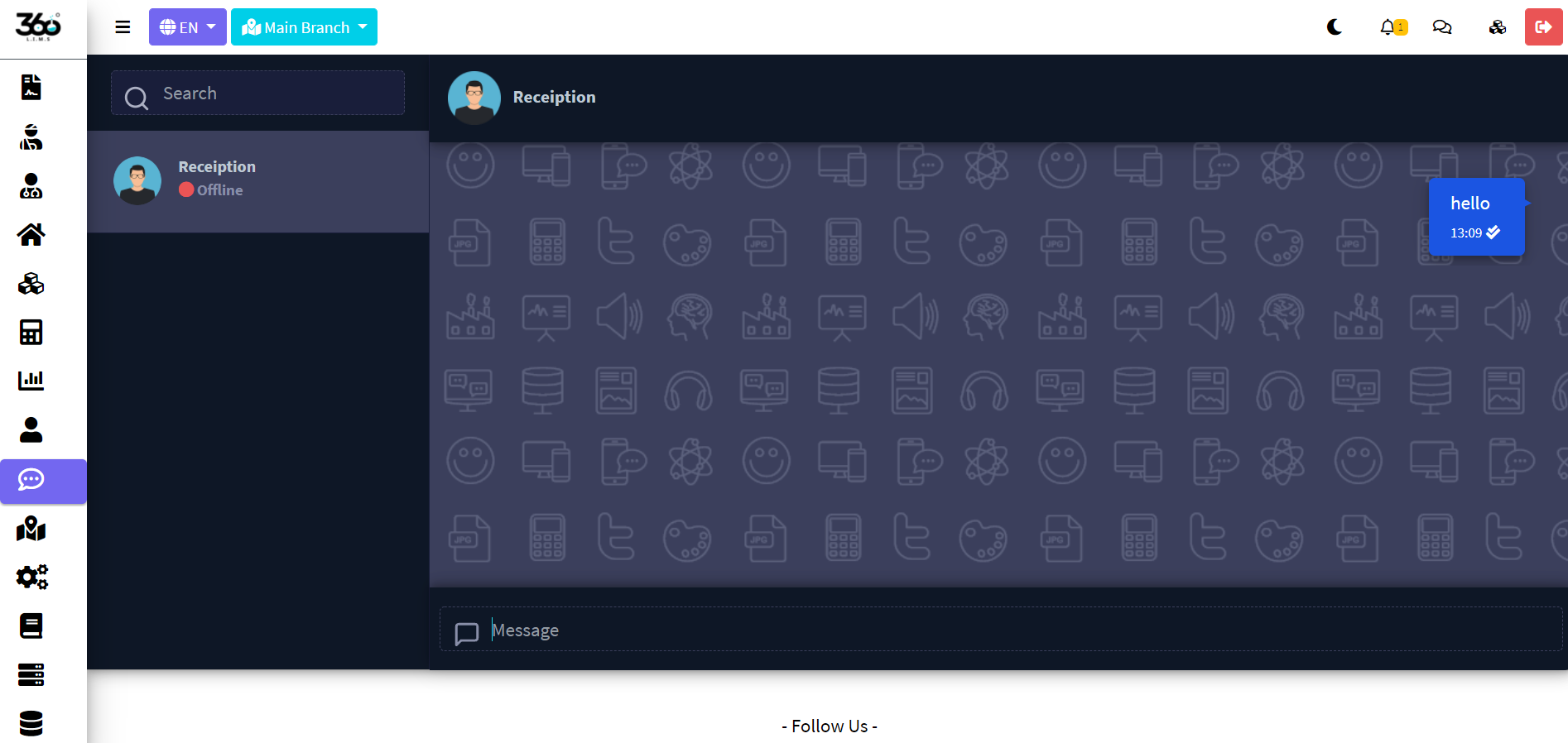
-
Activity logs
Admin can monitor all users actions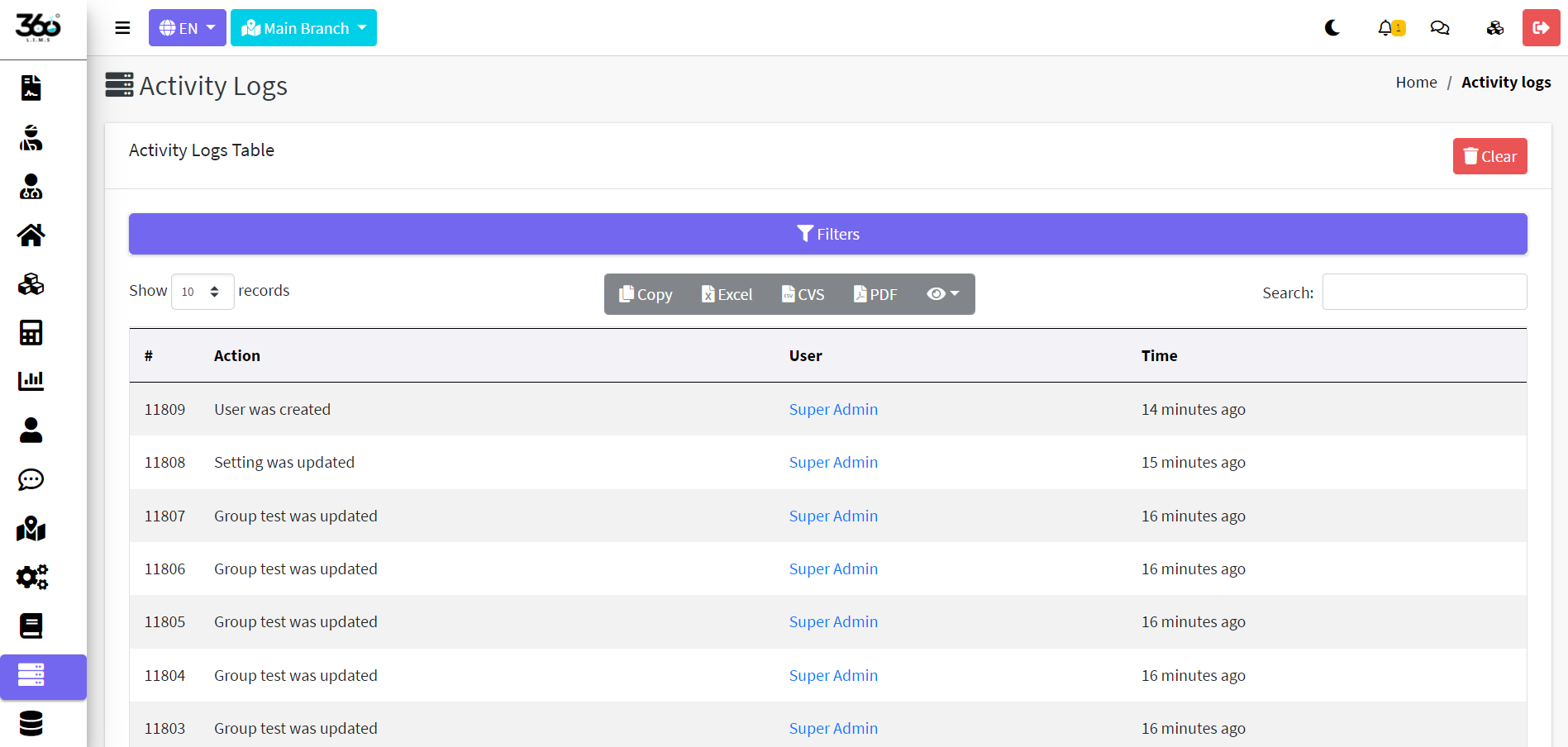
-
Database Backup
Manage database backups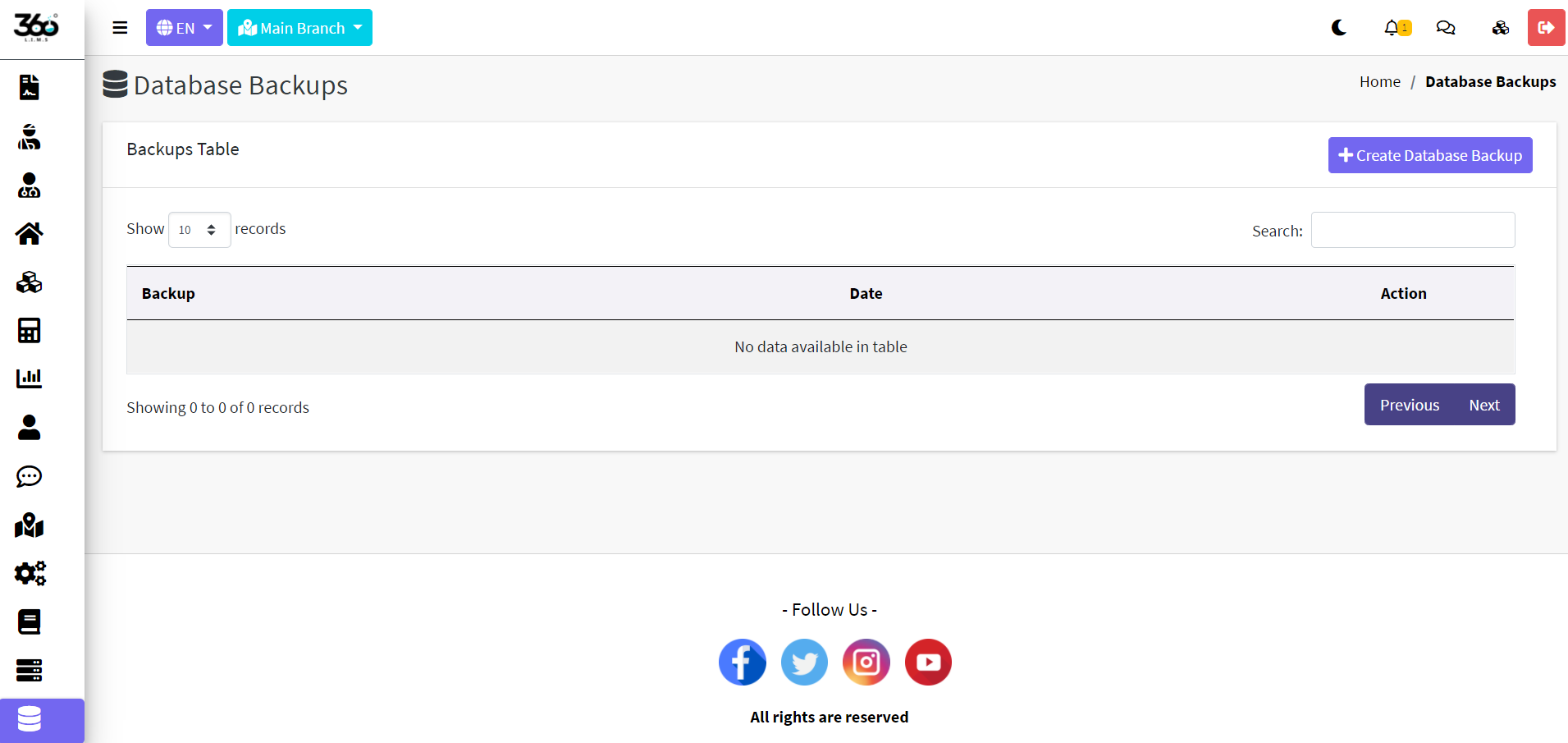
-
Translation
Edit system terms and translations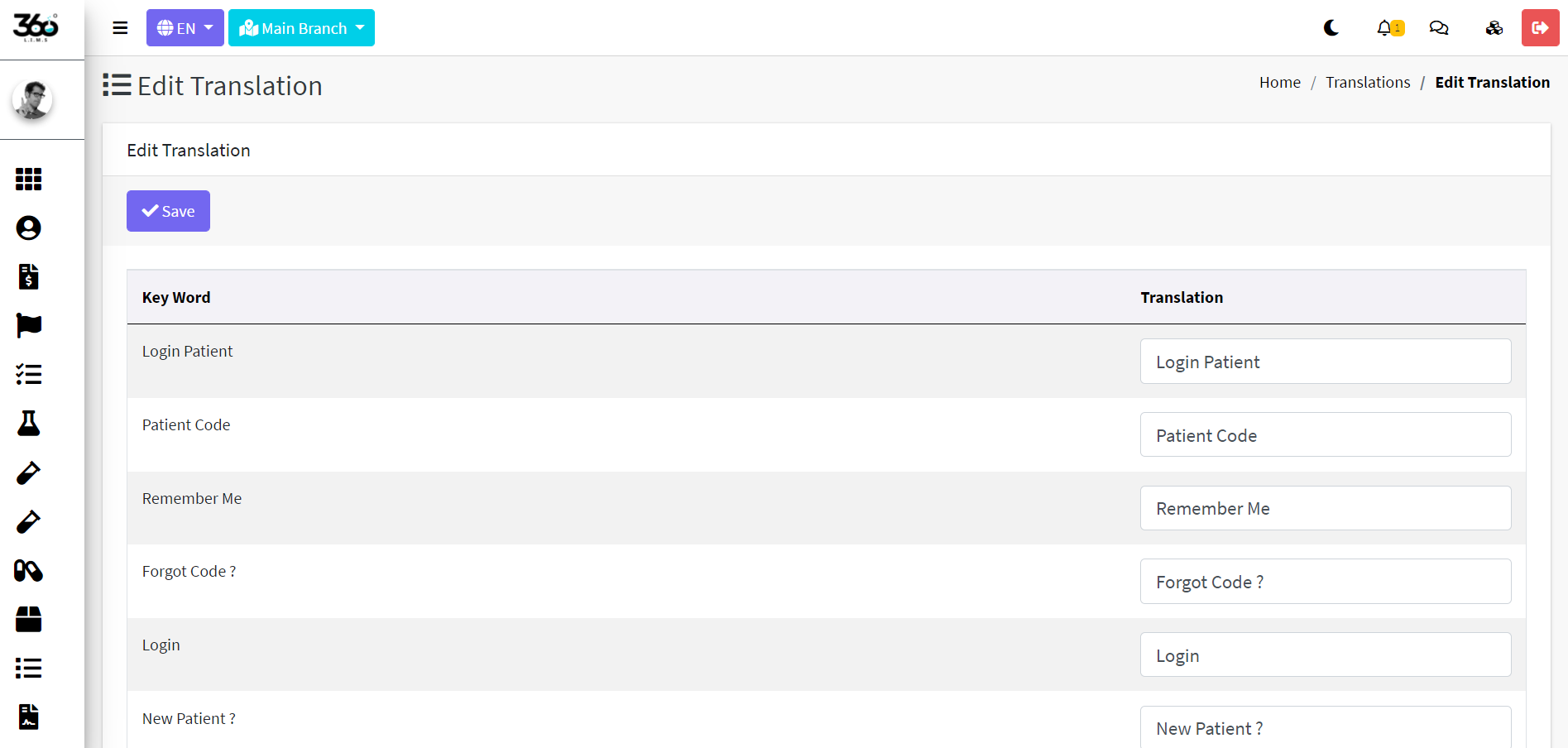
Patient Portal
- Patient can login with patient code
- Patient can update his profile
- Patient can review his invoices and medical reports
- Patient can send home visit request
- Patient can view tests library and precautions
- Patient can view all branches contact details
-
Patient Dashboard
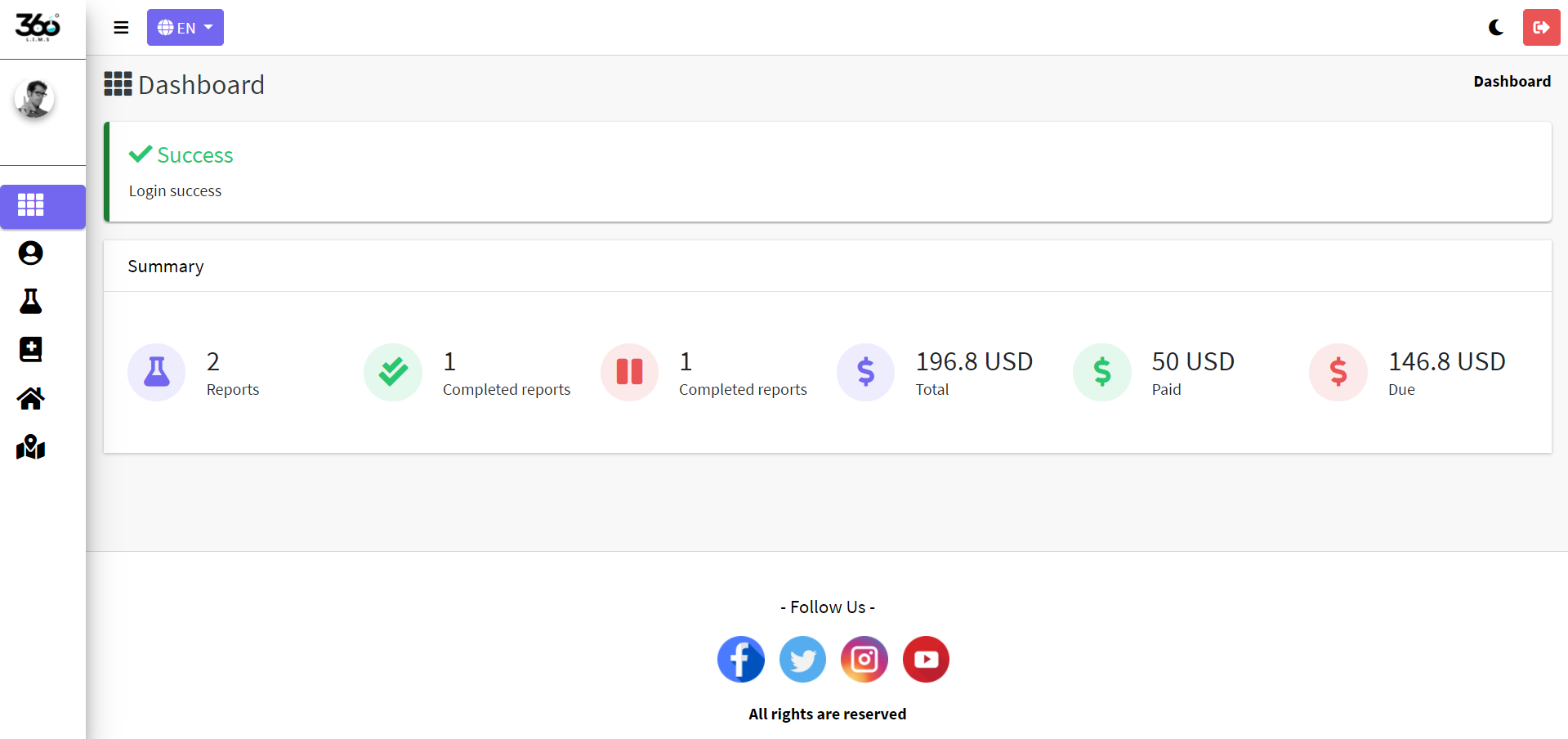
-
Patient Profile
Patient can change his personal information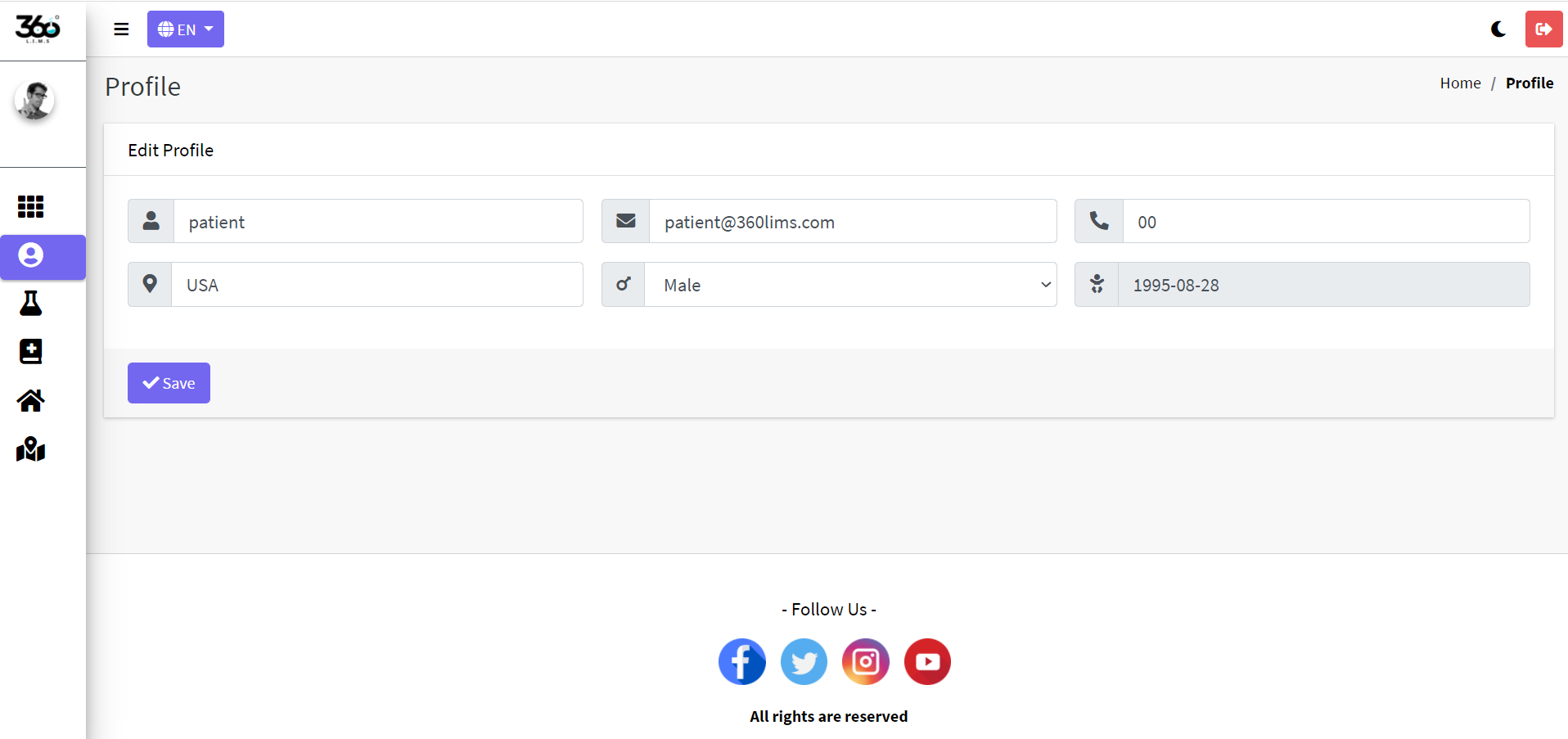
-
Patient Report
Patient can follow up and print his receipt and tests reports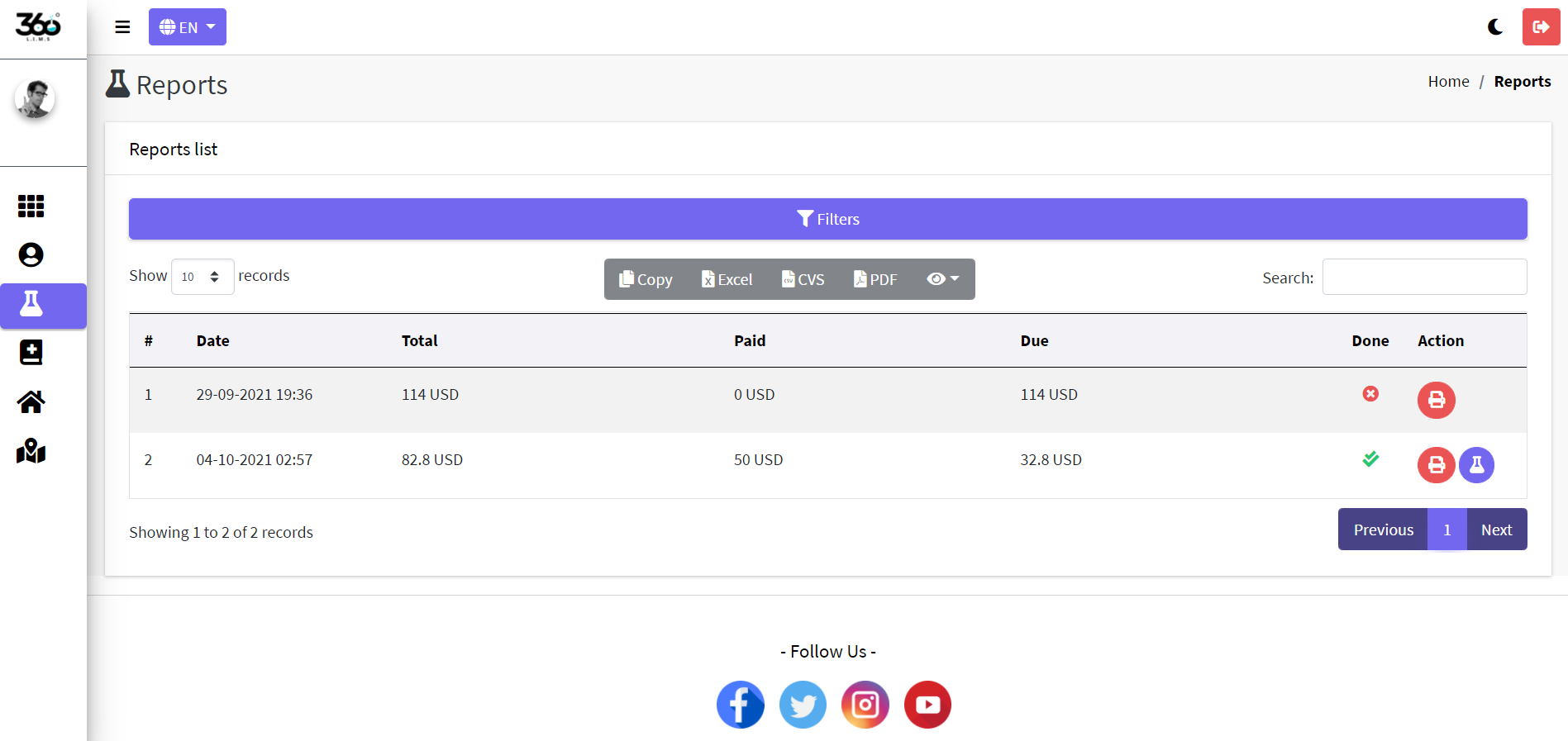
-
Tests library
Patient can view the medical analysis information and make sure of the precautions required for each test before going to take the sample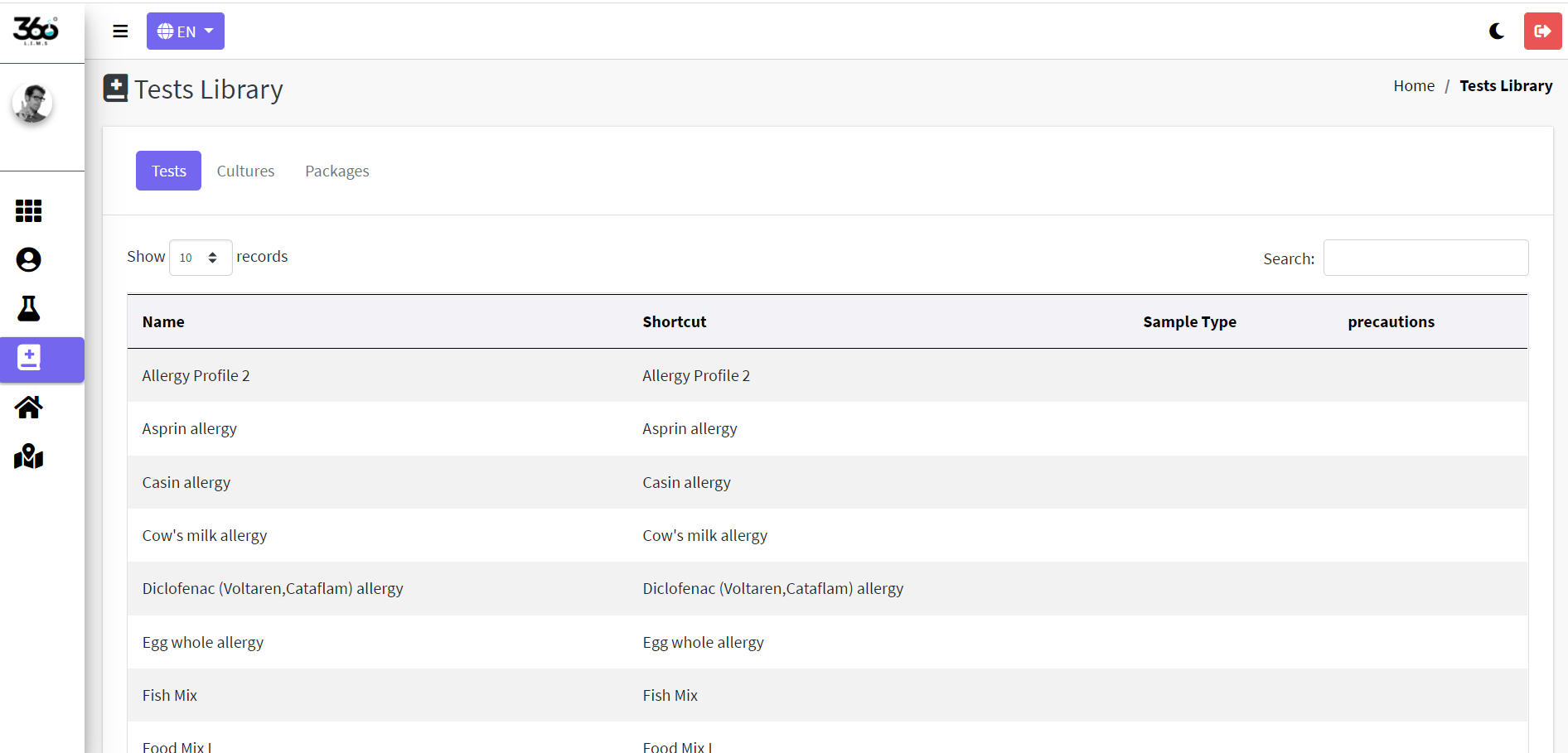
-
Home Visit
Patient can request for home visit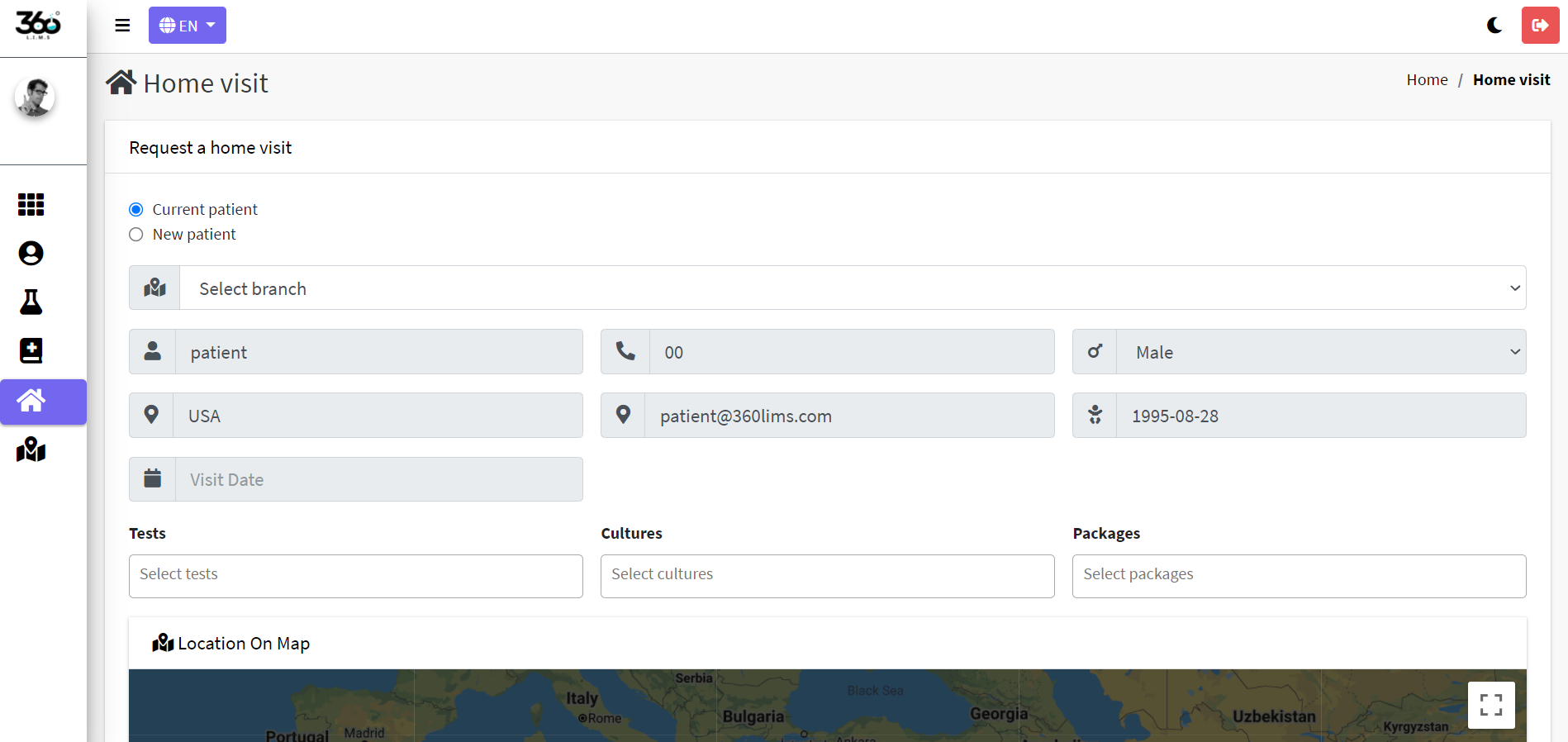
-
Branches
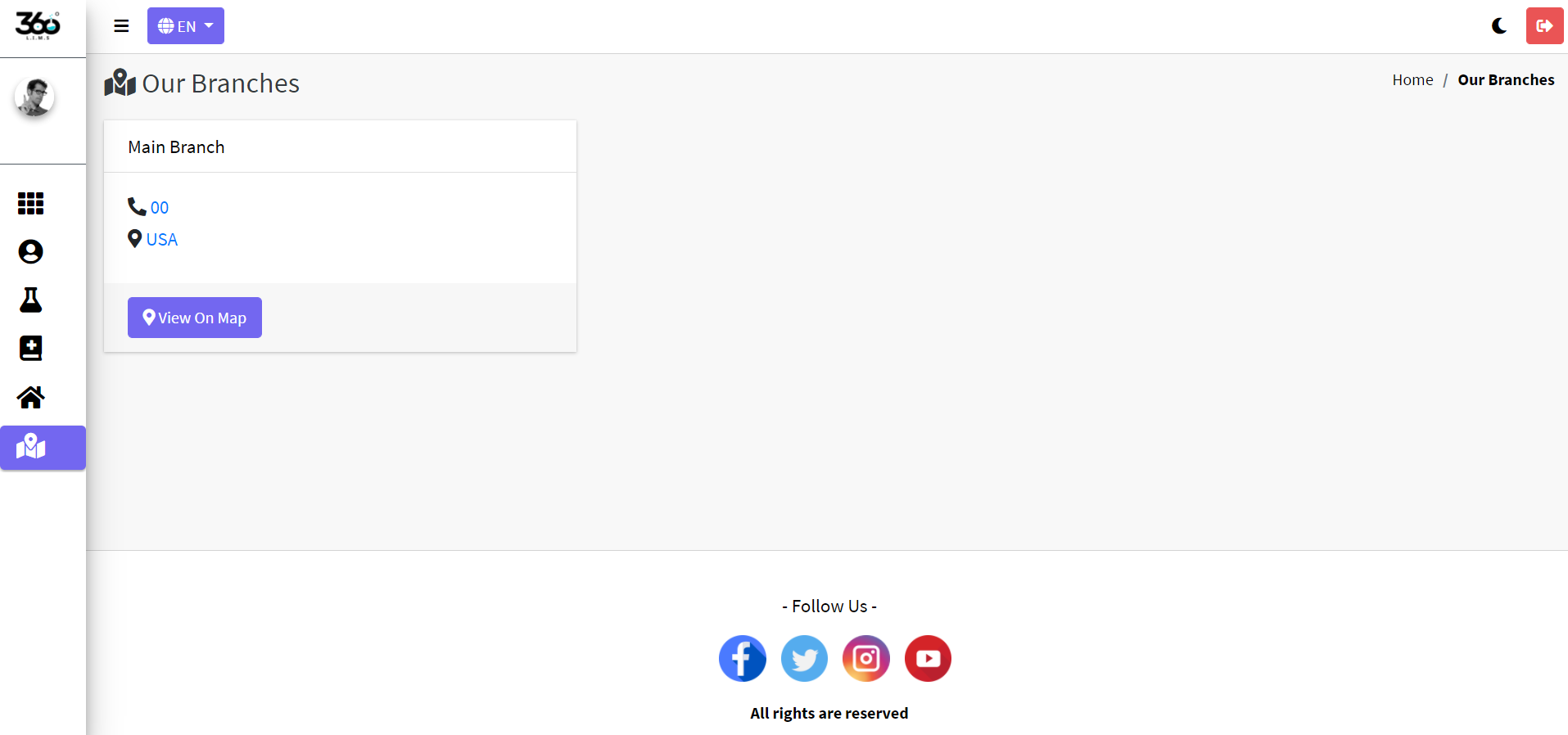
Mobile Features
360 LIMS is cross platform mobile application that implemented by React Native
360 LIMS support Android and IOS & multi languages
-
Signup
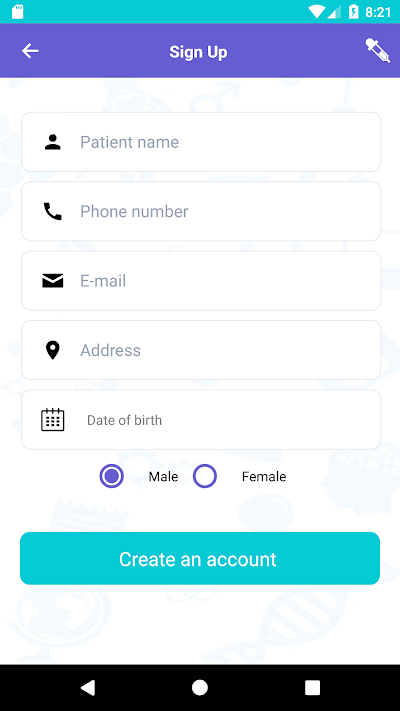
-
Login
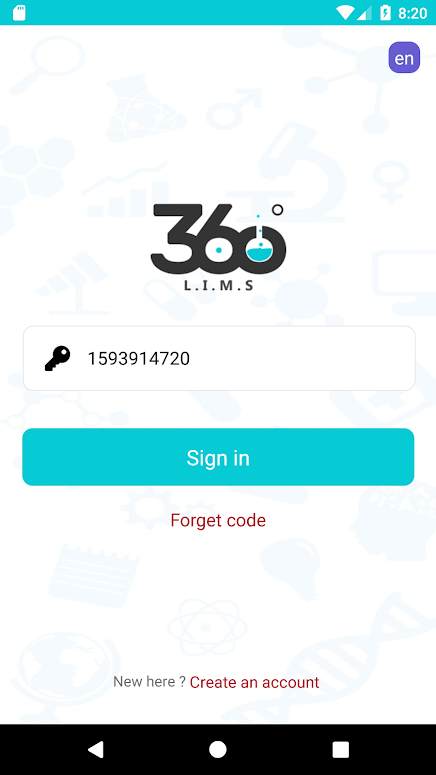
-
Forget code
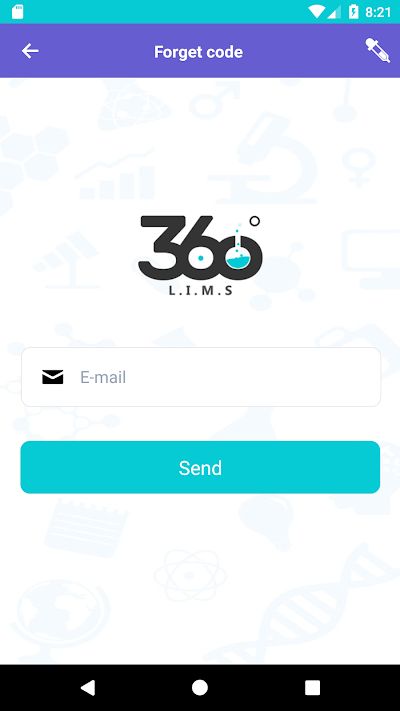
-
Dashboard
Patient statistics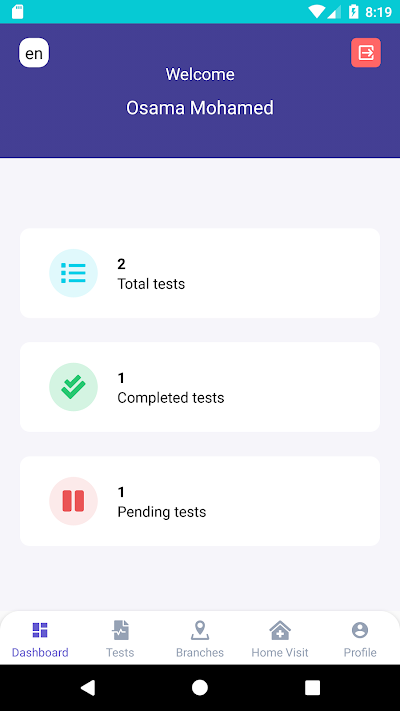
-
View & Share Medical Report Details
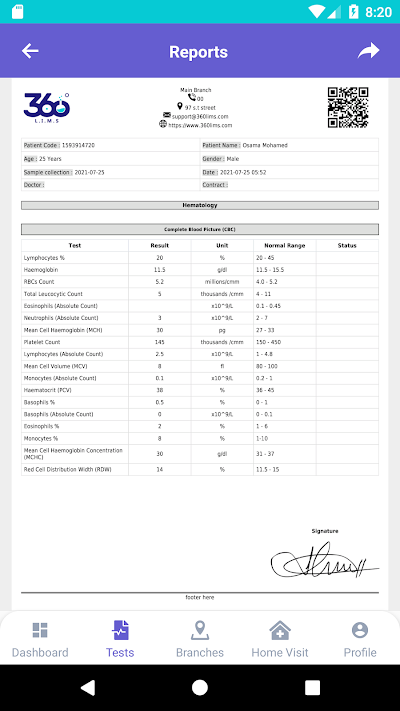
-
Request Home Visit
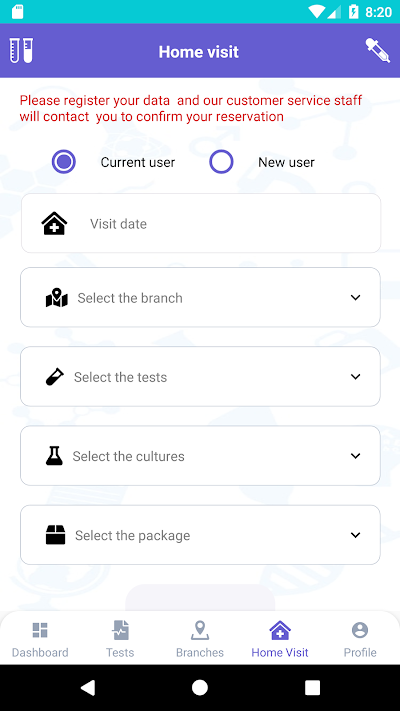
Updates
V 1.0 (01-08-2021)
Initial version